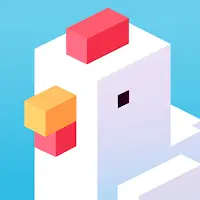Download OBB File for Route Z 1.5 APK
A Free Action Game By Moonshark Inc.
![]() Downloads: 758 Updated: June 26, 2015
Downloads: 758 Updated: June 26, 2015
You are about to download the obb data file (game data) for Route Z apk v1.5. In Route Z you must drive to survive! Crush zombies in search of fuel and armor.
Please be aware that Route Z v1.5 requires one obb file: the main obb file: main.110.com.moonshark.routez.obb.

Download and install the main obb file (apk expansion file)
Please follow the steps below carefully to install main obb file:
- You should have downloaded and installed the apk file of Route Z v1.5 firstly.
- And do remember not to run app or play game if you have not instlled obb file.
- Download the main obb file main.110.com.moonshark.routez.obb from or SendSpace >
- You'll download a zip file named 'main.110.com.moonshark.routez.obb.zip' or an obb file named 'main.110.com.moonshark.routez.obb'.
- If you download a zip file, use a file manager such as Total Commander to unzip or extract it to get the main obb file firstly:
► main.110.com.moonshark.routez.obb (43.15 MB)
- Copy or move 'main.110.com.moonshark.routez.obb' file to the right required location on your SD card:
► /SDCARD/Android/obb/com.moonshark.routez/
If there is no such location, you need to create the path or folder (case-sensitive) manually on your SD card.
- The full/absolute path of the main obb file for Route Z should look like the following path:
► /SDCARD/Android/obb/com.moonshark.routez/main.110.com.moonshark.routez.obb
- And now the Route Z main obb file is installed successfully.