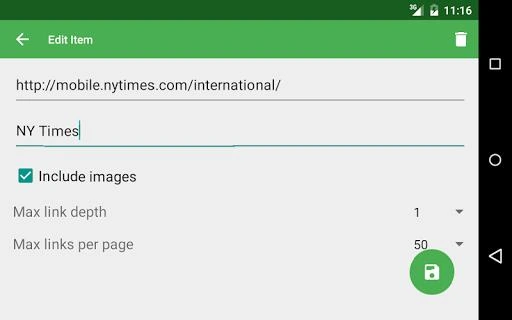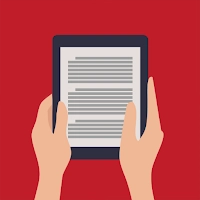Offline Browser (com.gashawmola.offline): Save web pages for offline reading on subway, flight or vacation ... Read More > or Download Now >
Offline Browser for Android
Tech Specs
- • Latest Version: 1.0.10
- • Updated: October 2, 2015
- • Requires: Android 4 and up
- • Developer: Gashaw Mola
- • Content Rating: Everyone
User Reviews

- • Rating Average
- 4 out of 5
- • Rating Users
- 1689
Download Count
- • Total Downloads
- 6962
- • Current Version Downloads
- 6163
- • File Name: com.gashawmola.offline.apk
You can now download the latest version apk file and install it.
More About Offline Browser App
Offline Browser Description: Save web pages to your device to read them at any time even when you don't have an Internet connection at all or one that is unreliable.
Offline Browser is useful for reading the latest articles of your favorite online newspaper in the subway or on flight, having tourist information at hand right away while you are on vacation, saving recipes for later, or troubleshooting articles from your favorite tech blog that you can use for work.
Offline Browser can also be used to reduce your mobile data usage and save money by saving web pages when you are connected to WiFi and reading them offline, without using your mobile data.
Offline Browser is the only app that works on ALL sites with authentication (like Facebook and Twitter) thus allowing you to save articles from subscription based web sites (like the New York Times and the Wall Street Journal) - just login to the web site in the app before downloading!
Unlike Pocket and alike, this app lets you save a web page and all outgoing links from it, optionally several levels deep!
How to use:
1. Add a web page:
OPTION 1 - Using your preferred browser (Chrome or Firefox for instance), go to the web page then use the share option and chose Offline Browser.
OPTION 2 - Open Offline Browser and tap on the plus (+) icon in the main interface.
2. Edit the Item configuration: set the URL & title of the web site and select the link depth and maximum number of links per page to follow* then tap the save icon (it might be hidden behind the keyboard) to save the item. You can edit the item configuration later by long click on the item.
OPTIONAL STEP: If the website you added requires a login then visit the web site inside the app (by tapping on it in the main screen) and login to it - before proceeding.
3. Download the web page: in the main app screen find the item and tap on the download icon, it will start downloading the web page. It is recommended to download when you are connected to a WiFi ( the app doesn't enforce it currently).
4. Done! after the download is finished you can read the web page offline!
5. You can update the content of the web page by taping the refresh icon.
* Link depth refers to the links that the app will follow. The default setting follows only links posted on the root level (the page you selected).
There are many customize-able settings in the settings screen for item configuration defaults, auto-download items after saving and more. Visit the settings screen by tap on the settings icon on the main screen.
Notes:
- This app doesn't support offline videos, so if this what you are looking for try another app.
- On Kitkat devices (Android version 4.4.0 - 4.4.4) the app might crash due to a bug at the Android OS level.
- For feature requests, bug report or any other matter please send me an email. (I can only read English)
What's New in Offline Browser 1.0.10 >
v1.0.10
fixed a crash causing bug.
v1.0.9
1. Fixed a crash.
2. Made auto-download setting on by default.
v1.0.8
1. Stability Fixes.
2. Faster Downloads.
3. Removed item domain from list view.
v1.0.7
1. Fixed minor bugs.