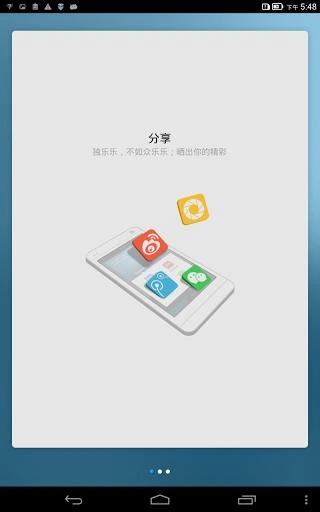MoliPlayer (com.moliplayer.android): Moliplayer is the all-format, high-performance, battery friendly Android video player, developed by Moli Team. If you enjoy watching videos on your ... Read More > or Download Now >
MoliPlayer for Android
Tech Specs
User Reviews

- • Rating Average
- 4.2 out of 5
- • Rating Users
- 8093
Download Count
- • Total Downloads
- 11279
- • Current Version Downloads
- 7279
- • File Name: com.moliplayer.android.apk
You can now download the latest version apk file and install it.
More About MoliPlayer App
MoliPlayer Description: Moliplayer is the all-format, high-performance, battery friendly Android video player, developed by Moli Team. If you enjoy watching videos on your Android phone or pad, but don’t care about tech jargons like “transcoding”, “formats” or “codecs” etc, MoliPlayer is the hassle free app for you. MoliPlayer basically plays “anything you throw at it”, MOV, RMVB, AVI, WMV, MP4, MKV…you name it. It is the best tool to play your favorite movies, music TVs, songs, DV and other video and audio programming.
Key features: 1. Plays almost all VIDEO formats: avi, mkv, mp4, h.264, rmvb, wmv, flv, ts, m2ts, and vob. etc. 2. Plays almost all MUSIC formats: aac, ac-3, dts, mp3, ape, flac, and ogg etc. 3. Displays almost all SUBTITLES: embedded or seperate: srt, ssa, and *.ass etc. 4. Plays, with hardware decoding, HI-DEF (720p/1080) videos of certain file containers not native to iOS: mkv, m2ts and flv etc.7(coming soon) 5. FAST USB download 6. STREAMs videos directly from PC, NAS, and wireless Hard Disk. 7. Plays videos directly to smart TVs, apple TVs or even XBox 360 through DLNA or Air Play 8. Easy GESTURE control, swiping for volume, brightness, and FF/REV. 9. Plays at variable SPEED from 1/10x to 4x. 10. BACKGROUND playback while the screen of your phone is turned off. 11. MANAGES videos in folders and all in one folder 12. Different THEMES available for you to choose from. (coming soon)13. Switches from multiple SOUND TRACKs.14. Brand new UI for MUSIC playback (coming soon)15. Provides easy to use screen capture feature16. Provide thumbnail of videos in listing for easy recongnition17. Resume play from where was being left off last time18. Supports manually opening and continuously playing videos and audios 19. Manages local video files in a video database 20. Records recently played files in history for quick and easy replay.
We work very hard to make sure you have the very best video playing experience on all android devices.
The following is a subset of formats that MoliPlayer currently supports:
File formats:AIFF, AMR, AMV, ASF, AU, AVC, AVI, AVS Video, BDAV, CDXA/MPEG-PS, DV, FLAC, Flash Video, GXF, IVF, k3g1, kddi, LXF, Matroska, MIDI, MLP, mobi, Monkey's Audio, MPEG Audio, MPEG Video, MPEG-4, MPEG-4 Visual, MPEG-PS, MPEG-TS, mqt, Musepack SV7, Musepack SV8, MXF, OGG, QuickTime, RealMedia, Shorten, SKM, TTA, TwinVQ, VC-1, Wave, Wave64, WavPack, WebM, Windows Media
Video formats:601P, AMV Video, AVC, AVS Video, avs2, Cinepack, Dirac, DV, FLC, FLI, H.263, H.264, Indeo 4, JPEG, mp4v, MPEG-1 video, MPEG-2 video, MPEG-4 AVC, MPEG-4 part 2, MPEG-4 part 10, MPEG-4 Visual, On2 VP3, On2 VP5, On2 VP6, On2 VP7, On2 VP8, MTS2, QCELP/PureVoice, raw video, RealVideo 2, RealVideo 3, RealVideo 4, Sorenson 3, Theora, tiff, TrueMotion S, VC-1, VC-3, VDOWave, WMV2
Audio formats:AAC, AAC LATM, ACELP, ADPCM IMA WAV, ADPCM EA R2, AMR, Cooker, COOK, DCA, EVRC, FLAC, GSM 6.10, MIDI, MLP, Monkey's Audio, MP2 Audio, MP3, Musepack SV7, Musepack SV8, PCM, QCELP, Qdesign 2, Shorten, sqcp, TTA, VQF TwinVQ, Vorbis, Voxware, VP6, WavPack, WMA
Subtitle formats: SubRip(*.srt), SSA/ASS(*.ssa,*.ass)
How do I delete a shortcut of nearby equipment?The first way:enter the shortcut interface, hold down the shortcut and click "OK" button when asked "Do you want to delete?".The second way:enter the catalogue of the shortcut you want to delete, click ☆ button on the upper right corner .When asked "do you want to delete", click "OK"button.
Why start a service MoliPlayer start?Moli Player will start an upnp server to support Air Play. With Air Play supporting, you could streaming videos in Moli Player to Apple TV.
How to encrypt directory?You could encrypt all folders except the default folder with below steps:1)enter a folder2)touch "more" button on the upper right corner3)touch "encrypt" button in the popup window4)input your password and click "ok"
What's New in MoliPlayer 2.7.5.72 >
Release notes of version 2.7.1.68
1. fixed many crashes in certain cellphones