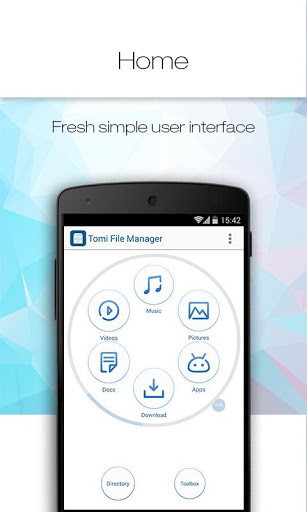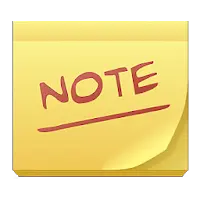Tomi File Manager (com.tomitools.filemanager): User-centered designed FREE FILE MANAGER for Android, root explorer, app manager ... Read More > or Download Now >
Tomi File Manager for Android
Tech Specs
User Reviews

- • Rating Average
- 4.5 out of 5
- • Rating Users
- 4771
Download Count
- • Total Downloads
- 1894
- • Current Version Downloads
- 1294
- • File Name: com.tomitools.filemanager.apk
You can now download the latest version apk file and install it.
More About Tomi File Manager App
Tomi File Manager Description: User-centered designed FREE FILE MANAGER for Android, root file explorer, download manager, and best app manager! User friendly manager to music, pictures, videos, documents.
Tomi File Manager, a full featured file manager, smartly classifies your own files into Music, Pictures, Videos, Documents, makes you the best file explorer and download manager, and closely works as the primary root explorer for advanced users in different using scenes.
We invite you join our weekly feature poll: http://forum.xda-developers.com/showpost.php?p=52849246&postcount=2
To get support and post your suggestions: http://forum.xda-developers.com/showthread.php?t=2759900
Highlights of our free file manager
☆ Best file management to users native files
Make users the best simple file management to native files and files on cloud storage; and full featured file manager for advanced users.
☆ Smartly classify files into distinct categories
Intuitively classify files into categories of Music, Pictures, Videos, and Documents, and build best simple file management for Android.
☆ Fresh UI and user friendly functions
User-centered designed user interface, scenes based function design, and brings all types of files to your finger trip
Feature points of Tomi File Manager
Free Root Explorer
Change file permissions
Change file owner
Change file group
Remount /system as read-write
build.prop Editor for rooted device
Edit hosts file
Uninstall pre-installed apps (root required)
Manage system files with root browser
Music Manager
Set music as ringtones
Rename songs
Sort music by songs, albums, artists, and years
Share songs with Bluetooth
Copy music to SD Card
Manage your latest ringtones
Manage all your recordings by call recorder
Delete duplicate music
Picture Manager
Display photos in timeline by shooting date
Slideshow with pictures
Share photo on Facebook
Send pictures by WiFi
Hide pictures for privacy protection
Compress and share pictures to friends
Rename picture from data and numbers
Move pictures to SD Card
Video Manager
Sort video in timeline by shooting date
Share video to Instagram
Upload videos to Facebook
Hide videos in SD Card
Move videos to external SD Card
Compress video for email
Document Manager
Built-in document editor for text
Built-in document viewer for text files
Change file extension name
Collect documents in list and group by type
Support PDF, Office Word, Office Excel, Office PowerPoint, Text, and etc.
Send documents to Dropbox, Google Drive, Box, and other cloud storage
Upload epub book to Play Books
Share files over WiFi
Extract zip files, support zip, rar and 7z
Application Manager
Uninstall system application (ROOT REQUIRED)
Delete app fast in bulk
Access to details of installed application
Manage download apps
Download Manager for Android
Manage your latest download free music
Delete duplicate file
Sort downloaded file by date and time
Add personal folders to download manager
Backup downloaded files
Move apks to external SD Card
APK manager to delete, copy, backup and share
Directory Manager and Folder Mount
Folder explorer and file explorer on system
External SD Card File Manager
Remember your common used folder
Built-in Root Explorer for rooted device
Display file size and create date
Rename folder
Create folder
Send folder to desktop
Easy-to-use folder hider
Hide folder and files
File list by name, size, type and last modified time
Supported languages
Bulgarian, Dutch, English, French, German, Greek, Italian, Polish, Portugese, Russian, Serbian, Spanish
What's New in Tomi File Manager 2.3.4 >
1. Application Manager supports to manage APK files on external SD Card;
2. Support Chinese simplify;
3. Some minor bugfixes.
P.S. If you are running Android 4.4.2 and above, APK files on external SD Card could not be deleted (Permission Denied).