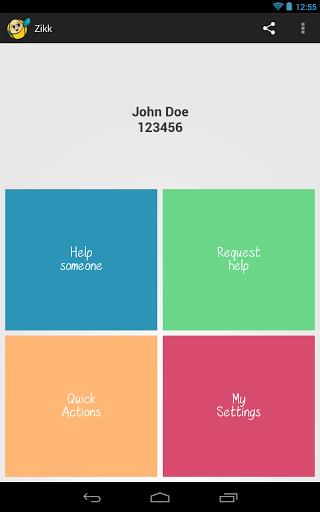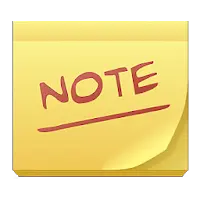Zikk (com.zikk.alpha): Zikk makes remote Android support simple and fun.Now you can set up your friends' and family's Android phones/tablets from anywhere! ... Read More > or Download Now >
Zikk for Android
Tech Specs
- • Latest Version: 1.1.1
- • Updated: November 22, 2014
- • Requires: Android 2.3 and up
- • Developer: Zikk Software Ltd.
- • Content Rating: Everyone
User Reviews

- • Rating Average
- 4.2 out of 5
- • Rating Users
- 1831
Download Count
- • Total Downloads
- 2532
- • Current Version Downloads
- 2432
- • File Name: com.zikk.alpha.apk
You can now download the latest version apk file and install it.
More About Zikk App
Zikk Description: Zikk makes remote Android support simple and fun.
Now you can set up your friends' and family's Android phones/tablets from anywhere!
Zikk's Remote support platform is highly secure and prevents access to your personal information.
Zikk enables you to provide remote support , receive remote support and even makes it easier
to setup your own phone/tablet!
Please send feedback via the developer's email. contact@zikkapp.com
***The assisted party does not need to buy the premium version (only the helper)***
Free version features:
- Download free apps
- Modify display settings
- Set pictures as wallpapers
- Remove apps
- Create reminders & alarms
***The assisted party does not need to buy the premium version (only the helper)***
New! Premium features (paid-for features)
- Connect to WiFi networks
- Set songs as ringtones
- Modify sound settings
- Change font size
- Add contacts
- Quick actions
- Battery save mode
- No ads
Quick guide:
1. Download and launch the app.
2. Click on either "Help someone" or "Request help".
3. Choose a contact and wait for approval. *
4. Modify settings, download apps & more.
5. Click on "Apply setup" **
* On the first session you need to add the remote user key (number) and nickname (Shown on top of the home screen)
** The new setup needs to be approved by the recipient.
Have fun using Zikk - Android remote support
What's New in Zikk 1.1.1 >
Bug fixes