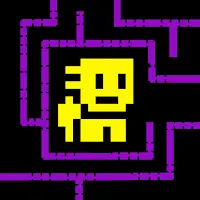Download OBB File for Black Operations 2 1.0.0 APK
A Free Action Game By VOLV Interactive
![]() Downloads: 200 Updated: October 17, 2017
Downloads: 200 Updated: October 17, 2017
You are about to download the obb data file (game data) for Black Operations 2 apk v1.0.0. STRATEGY COMES TO MULTI TOUCH.
Please be aware that Black Operations 2 v1.0.0 requires one obb file: the main obb file: main.4.com.volvapps.bo2.obb.
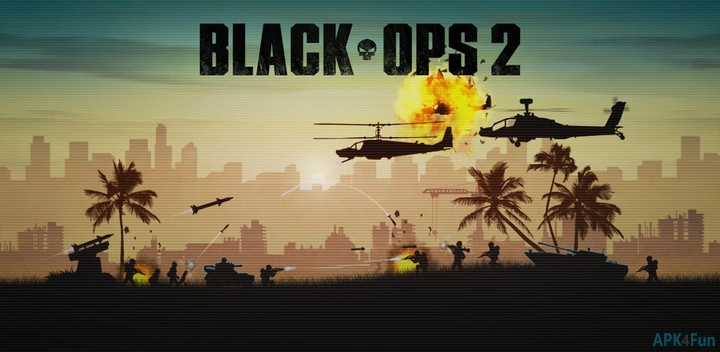
Download and install the main obb file (apk expansion file)
Please follow the steps below carefully to install main obb file:
- You should have downloaded and installed the apk file of Black Operations 2 v1.0.0 firstly.
- And do remember not to run app or play game if you have not instlled obb file.
- Download the main obb file main.4.com.volvapps.bo2.obb from or SendSpace >
- You'll download a zip file named 'main.4.com.volvapps.bo2.obb.zip' or an obb file named 'main.4.com.volvapps.bo2.obb'.
- You'd better verify the size and checksum of the zip file before using it:
► Zip file size: 18.03 MB
► Zip file MD5 hash: ADAF9317152CE499B19ADB12A02EDBEC
► Zip file SHA-256 hash: 54AE2A2B840653A44A358DDD07E79077C6EF8D7147282FF2B0FC1AB30A7407D6
- If you download a zip file, use a file manager such as Total Commander to unzip or extract it to get the main obb file firstly:
► main.4.com.volvapps.bo2.obb (18.32 MB)
- Copy or move 'main.4.com.volvapps.bo2.obb' file to the right required location on your SD card:
► /SDCARD/Android/obb/com.volvapps.bo2/
If there is no such location, you need to create the path or folder (case-sensitive) manually on your SD card.
- The full/absolute path of the main obb file for Black Operations 2 should look like the following path:
► /SDCARD/Android/obb/com.volvapps.bo2/main.4.com.volvapps.bo2.obb
- And now the Black Operations 2 main obb file is installed successfully.