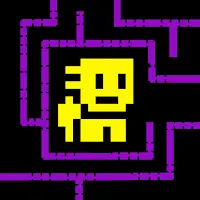Download OBB File for Galaxy on Fire 3 2.1.3 APK
A Free Action Game By Deep Silver
![]() Downloads: 183 Updated: May 15, 2019
Downloads: 183 Updated: May 15, 2019
You are about to download the obb data file (game data) for Galaxy on Fire 3 apk v2.1.3. Play the ultimate sci-fi shooter NOW on your smartphone & tablet.
Please be aware that Galaxy on Fire 3 v2.1.3 requires two obb files: the main obb file (main.2206081.com.dsfishlabs.gofmanticore.obb) and the patch obb file (patch.2206081.com.dsfishlabs.gofmanticore.obb).

Download and install the main obb file (apk expansion file)
Please follow the steps below carefully to install main obb file:
- You should have downloaded and installed the apk file of Galaxy on Fire 3 v2.1.3 firstly.
- And do remember not to run app or play game if you have not instlled obb file.
- Download the main obb file main.2206081.com.dsfishlabs.gofmanticore.obb from
- You'll download a zip file named 'main.2206081.com.dsfishlabs.gofmanticore.obb.zip' or an obb file named 'main.2206081.com.dsfishlabs.gofmanticore.obb'.
- You'd better verify the size and checksum of the zip file before using it:
► Zip file size: 1174.93 MB
► Zip file MD5 hash: D4291E8FE0ADE68D0FDAE6EC69EC4938
► Zip file SHA-256 hash: 8B0871466E4CD41A941C31E68CA9A371AF346488A15A058C6EB2BFF6C698CE6E
- If you download a zip file, use a file manager such as Total Commander to unzip or extract it to get the main obb file firstly:
► main.2206081.com.dsfishlabs.gofmanticore.obb (1179.32 MB)
- Copy or move 'main.2206081.com.dsfishlabs.gofmanticore.obb' file to the right required location on your SD card:
► /SDCARD/Android/obb/com.dsfishlabs.gofmanticore/
If there is no such location, you need to create the path or folder (case-sensitive) manually on your SD card.
- The full/absolute path of the main obb file for Galaxy on Fire 3 should look like the following path:
► /SDCARD/Android/obb/com.dsfishlabs.gofmanticore/main.2206081.com.dsfishlabs.gofmanticore.obb
- And now the Galaxy on Fire 3 main obb file is installed successfully.
Download and install the patch obb file (apk expansion file)
Please follow the steps below carefully to install patch obb file:
- Download the patch obb file patch.2206081.com.dsfishlabs.gofmanticore.obb from
- You'll download a zip file named 'patch.2206081.com.dsfishlabs.gofmanticore.obb.zip' or an obb file named 'patch.2206081.com.dsfishlabs.gofmanticore.obb'.
- You'll get a zip file named 'patch.2206081.com.dsfishlabs.gofmanticore.obb.zip'. You'd better verify the size and checksum of the zip file before using it:
► Zip file size: 606.53 MB
► Zip file MD5 hash: 4D29010894B88015BE8F9257165A6383
► Zip file SHA-256 hash: 34D0FF1D8317347BF01DF1A3A3A738B401BA38220CED05D1488DC72F2CB29934
- If you download a zip file, use a file manager such as Total Commander to unzip or extract it to get the patch obb file firstly: patch.2206081.com.dsfishlabs.gofmanticore.obb
► patch.2206081.com.dsfishlabs.gofmanticore.obb (637.29 MB)
- Copy or move 'patch.2206081.com.dsfishlabs.gofmanticore.obb' file to the right required location on your SD card:
► /SDCARD/Android/obb/com.dsfishlabs.gofmanticore/
If there is no such location, you need to create the path or folder (case-sensitive) manually on your SD card.
- The full/absolute path of the patch obb file for Galaxy on Fire 3 should look like the following path:
► /SDCARD/Android/obb/com.dsfishlabs.gofmanticore/patch.2206081.com.dsfishlabs.gofmanticore.obb
- And now the Galaxy on Fire 3 patch obb file is installed successfully.