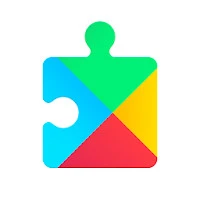Phoenix Browser 9.4.2.3560 APK File for Android
A Free Communication App By CloudView Technology
![]() Downloads: 16 Updated: February 18, 2022
Downloads: 16 Updated: February 18, 2022
You are about to download the Phoenix Browser 9.4.2.3560 apk file for Android 5 and up (old version apk file, free Communication App): Phoenix Browser - Fast & Safe, Built-in VPN, Downloader, Status saver, Private, Fast&data-saving browser
Please note that Phoenix Browser apk file v9.4.2.3560 here is the free & original apk file archived from Play Store server. You could read more about the Phoenix Browser App or choose a server to download the apk file.
APK Package File
• File Name: com.transsion.phoenix-9.4.2.3560-APK4Fun.com.apk
• Requires: Android 5 and up
• File Size: 20.46 MB (21455360 Bytes)
• MD5: a9cbb26477534b6cdb93b21912e6af14
• SHA1: 97b0ca9a2df1a1ab2c03a248a3df771c8aca270c
• SHA256: 6563e2b14b9edcea7da2cc5556c472a888ee4aaef40e7832d067147ad0673e65
► Download it from APK4Fun >
► Download it from Turbobit >
► Download it from Rapidgator >
► Get it on Play Store >
Phoenix Browser version 9.4.2.3560 Release Notes
Handy entrance. Support to add music widget on the desktop, play and switch what you want with just one click.
Phoenix Browser 9.4.2.3560 App Permissions
• Find Accounts On The Device
• Approximate Location (network-based)
• Precise Location (GPS And Network-based)
• Directly Call Phone Numbers
• Read Phone Status And Identity
• Read The Contents Of Your USB Storage
• Modify Or Delete The Contents Of Your USB Storage
• Take Pictures And Videos
• View Wi-Fi Connections
• View Network Connections
• Create Accounts And Set Passwords
• Pair With Bluetooth Devices
• Change Network Connectivity
• Connect And Disconnect From Wi-Fi
• Disable Your Screen Lock
• Expand/collapse Status Bar
• Full Network Access
• Close Other Apps
• Change Your Audio Settings
• Read Sync Settings
• Run At Startup
• Reorder Running Apps
• Set Wallpaper
• Draw Over Other Apps
• Control Vibration
• Prevent Device From Sleeping
• Modify System Settings
• Toggle Sync On And Off
• Set An Alarm
• Install Shortcuts
• Uninstall Shortcuts
• Read Sync Statistics
• Adjust Your Wallpaper Size
• Read Home Settings And Shortcuts
• Write Home Settings And Shortcuts
• Receive Data From Internet
Phoenix Browser Version History
There is a newer version of Phoenix Browser available. Get the latest apk file now:
- Phoenix Browser 15.0.1.4895 (Latest Version, Updated: April 12, 2024)
- Phoenix Browser 14.9.1.4875 (Updated: March 28, 2024)
- Phoenix Browser 14.8.1.4855 (Updated: March 14, 2024)
- Phoenix Browser 14.7.1.4835 (Updated: February 6, 2024)
- Phoenix Browser 14.5.1.4785 (Updated: January 18, 2024)
- Phoenix Browser 14.4.1.4765 (Updated: January 3, 2024)
- Phoenix Browser 14.3.2.4750 (Updated: December 29, 2023)
- Phoenix Browser 14.2.3.4730 (Updated: December 15, 2023)
- Phoenix Browser 14.0.1.4675 (Updated: November 17, 2023)
- Phoenix Browser 13.9.1.4655 (Updated: November 2, 2023)
- Full Version History >