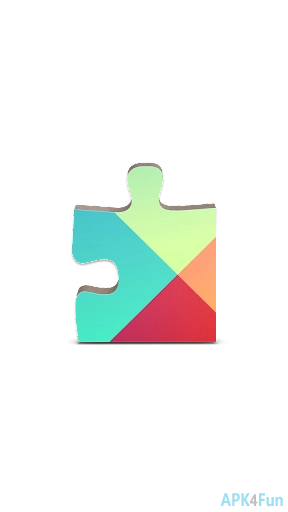Google Play Services 22.06.18 (100400-433619428) APK File for Android
A Free Tools App By Google LLC
![]() Downloads: 115 Updated: March 10, 2022
Downloads: 115 Updated: March 10, 2022
You are about to download the Google Play Services 22.06.18 (100400-433619428) apk file for Android 9 and up (old version apk file, free Tools App): Google Play services, Google Play services - Google services for Android apps
Please note that Google Play Services apk file v22.06.18 (100400-433619428) here is the free & original apk file archived from Play Store server. You could read more about the Google Play Services App or choose a server to download the apk file.
APK Package File
• File Name: com.google.android.gms-22.06.18-100400-433619428-APK4Fun.com.apk
• Requires: Android 9 and up
• File Size: 96.36 MB (101036504 Bytes)
• MD5: 240d8edad12fe9f599c24126a4bd6e42
• SHA1: 886e629d1c60fca1eaf775eef988099d90bf864f
• SHA256: 162ae0534bc55c2f279a3f967826721c5fb3279b8141896994c4e009cecbdf20
► Download it from APK4Fun >
► Download it from Turbobit >
► Download it from Rapidgator >
► Get it on Play Store >
Google Play Services 22.06.18 (100400-433619428) App Permissions
• Modify Phone State
• Reroute Outgoing Calls
• Read Phone Status And Identity
• Read Call Log
• Directly Call Phone Numbers
• Directly Call Any Phone Numbers
• Write Call Log
• Add Voicemail
• Retrieve Running Apps
• Retrieve System Internal State
• Read Sensitive Log Data
• Approximate Location (network-based)
• Precise Location (GPS And Network-based)
• Record Audio
• Send SMS Messages
• Read Your Text Messages (SMS Or MMS)
• Receive Text Messages (MMS)
• Receive Text Messages (SMS)
• Read Calendar Events Plus Confidential Information
• Read Your Contacts
• Modify Your Contacts
• Find Accounts On The Device
• View Wi-Fi Connections
• Take Pictures And Videos
• Add Or Remove Accounts
• Read Your Own Contact Card
• Modify Your Own Contact Card
• Read The Contents Of Your USB Storage
• Modify Or Delete The Contents Of Your USB Storage
• Body Sensors (like Heart Rate Monitors)
• View Network Connections
• Change Network Connectivity
• Access Bluetooth Settings
• Control Near Field Communication
• Allow Wi-Fi Multicast Reception
• Draw Over Other Apps
• Disable Your Screen Lock
• Set Time Zone
• Measure App Storage Space
• Read Sync Settings
• Install Shortcuts
• Use Accounts On The Device
• Full Network Access
• Close Other Apps
• Control Flashlight
• Make App Always Run
• Toggle Sync On And Off
• Pair With Bluetooth Devices
• Reorder Running Apps
• Read Google Service Configuration
• Send Sticky Broadcast
• Control Vibration
• Create Accounts And Set Passwords
• Prevent Device From Sleeping
• Modify System Settings
• Connect And Disconnect From Wi-Fi
• Change Your Audio Settings
• Run At Startup
• Listen For Observations On Network Conditions
• Allow Bluetooth Pairing By Application
• Hotword Detection
• Capture Audio Output
• Capture Secure Video Output
• Capture Video Output
• Provide An In-call User Experience
• Download Files Without Notification
• Retrieve App Ops Statistics
• Interact Across Users
• Manage Activity Stacks
• Add Or Remove A Device Admin
• Manage Preferences And Permissions For USB Devices
• Manage Voice Keyphrases
• Control Media Playback And Metadata Access
• Audio Routing
• Modify Network Usage Accounting
• Update Component Usage Statistics
• Provide A Trust Agent.
• Interact With Update And Recovery System
• Score Networks
• Start A Task From Recents
• Read Subscribed Feeds
• Write Subscribed Feeds
• Modify App Ops Statistics
• Reset Display Timeout
• Send Broadcasts To Google Play.
• Read Google Settings
• Modify Google Settings
• Control System Backup And Restore
• Access The Cache Filesystem
• Access Download Manager.
• Advanced Download Manager Functions.
• Enable Or Disable App Components
• Control Displaying And Hiding Keyguard
• Invoke The Carrier-provided Configuration App
• Manage Users
• Reset System To Factory Defaults
• Read Historical Network Usage
• Read Sync Statistics
• Force Device Reboot
• Set Time
• Disable Or Modify Status Bar
• Modify Battery Statistics
• Modify The Google Services Map
• Modify Secure System Settings
• Receive Data From Internet
• Broadcast Data Messages To Apps.
• Access To Passwords For Google Accounts
• View Configured Accounts
• Access All Google Services
• YouTube Usernames
• Google Mail
• YouTube
• Select Gmail Or Google Mail Branding
• Exchanges Messages And Receives Sync Notifications From Google Servers.
• Send Heartbeat To Google Talk Server
• Modify Google Service Configuration
• Broadcast XMPP Messages To Apps.
• Read Voicemail
• Bind To A Notification Listener Service
• Read Frame Buffer
• Read Your Social Stream
• Write To Your Social Stream
Google Play Services Version History
There is a newer version of Google Play Services available. Get the latest apk file now:
- Google Play Services 24.12.17 (100400-623887440) (Latest Version, Updated: April 11, 2024)
- Google Play Services 24.10.17 (100400-617915183) (Updated: April 1, 2024)
- Google Play Services 24.09.14 (100400-617895654) (Updated: March 28, 2024)
- Google Play Services 24.08.12 (100400-608507424) (Updated: March 11, 2024)
- Google Play Services 24.07.13 (100400-607434947) (Updated: February 29, 2024)
- Google Play Services 24.05.14 (100400-606359259) (Updated: February 15, 2024)
- Google Play Services 24.02.13 (100400-599553831) (Updated: January 23, 2024)
- Google Play Services 23.50.14 (100400-592568214) (Updated: January 16, 2024)
- Google Play Services 23.49.14 (100400-590296185) (Updated: January 9, 2024)
- Google Play Services 23.48.16 (100400-590025996) (Updated: December 14, 2023)
- Full Version History >