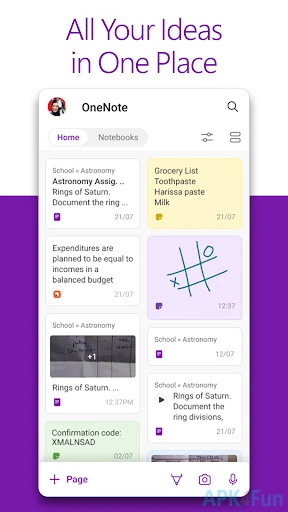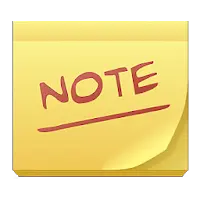OneNote 16.0.8827.2090 APK File for Android
A Free Productivity App By Microsoft Corporation
![]() Downloads: 610 Updated: January 2, 2018
Downloads: 610 Updated: January 2, 2018
You are about to download the OneNote 16.0.8827.2090 apk file for Android 4.4 and up (old version apk file, free Productivity App): This is your very own digital notebook. You can type, draw or clip from the web to create a note. Stay on top of your daily tasks. You can also share your notes with anyone. Microsoft OneNote is your notebook for capturing what's important in your life
Please note that OneNote apk file v16.0.8827.2090 here is the free & original apk file archived from Play Store server. You could read more about the OneNote App or choose a server to download the apk file.
APK Package File
• File Name: com.microsoft.office.onenote-16.0.8827.2090-APK4Fun.com.apk
• Requires: Android 4.4 and up
• File Size: 75.01 MB (78652172 Bytes)
• MD5: abc0bf4f36ef16b6e2b35ff53c5d7a43
• SHA1: fa5544324853df3a7807fcce1b115e23d6f9f354
► Download it from APK4Fun >
► Download it from
Turbobit► Download it from Rapidgator >
► Get it on Play Store >
Also OneNote is included in these Apps collections:
• Best Note-Taking Apps in 2022 • Productivity & Note Apps to Hold Your Thought • Simple Memo Note Taking Apps • Office Apps for A Business Day • Mobile Office Tools • Top Note Taking Apps • Get More Done
OneNote version 16.0.8827.2090 Release Notes
1. OneNote is now integrated with Office Lens to provide scanning, cropping, and rotation of photos, documents, whiteboards, and business-cards.
2. Press and hold the OneNote icon to quickly create different kinds of notes. (Supported for Android Version 7.1 and above)
3. No need to remember a password. Sign in to OneNote using just your phone number.
4. Bug fixes and performance improvements.
OneNote 16.0.8827.2090 App Permissions
• Find Accounts On The Device
• Add Or Remove Accounts
• Read The Contents Of Your USB Storage
• Modify Or Delete The Contents Of Your USB Storage
• Take Pictures And Videos
• Record Audio
• View Wi-Fi Connections
• Read Phone Status And Identity
• View Network Connections
• Create Accounts And Set Passwords
• Change Network Connectivity
• Connect And Disconnect From Wi-Fi
• Control Flashlight
• Full Network Access
• Run At Startup
• Draw Over Other Apps
• Use Accounts On The Device
• Control Vibration
• Prevent Device From Sleeping
• Toggle Sync On And Off
• Set An Alarm
• Install Shortcuts
• Uninstall Shortcuts
OneNote Version History
There is a newer version of OneNote available. Get the latest apk file now:
- Microsoft OneNote 16.0.17328.20250 (Latest Version, Updated: March 27, 2024)
- Microsoft OneNote 16.0.17231.20182 (Updated: February 5, 2024)
- Microsoft OneNote 16.0.16924.20068 (Updated: October 30, 2023)
- Microsoft OneNote 16.0.16731.20166 (Updated: September 13, 2023)
- Microsoft OneNote 16.0.16327.20316 (Updated: July 5, 2023)
- Microsoft OneNote 16.0.16327.20286 (Updated: June 2, 2023)
- Microsoft OneNote 16.0.16227.20020 (Updated: March 7, 2023)
- Microsoft OneNote 16.0.16026.20158 (Updated: January 31, 2023)
- Microsoft OneNote 16.0.15726.20002 (Updated: November 8, 2022)
- Microsoft OneNote 16.0.15629.20118 (Updated: September 22, 2022)
- Full Version History >