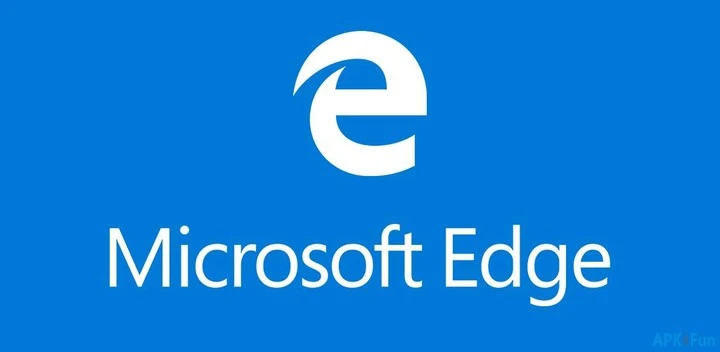Microsoft Edge 42.0.0.2804 APK File for Android
A Free Communication App By Microsoft Corporation
![]() Downloads: 34 Updated: November 29, 2018
Downloads: 34 Updated: November 29, 2018
You are about to download the Microsoft Edge 42.0.0.2804 apk file for Android 4.4 and up (old version apk file, free Communication App): Microsoft Edge, now on Android, offers continuous browsing across your devices
Please note that Microsoft Edge apk file v42.0.0.2804 here is the free & original apk file archived from Play Store server. You could read more about the Microsoft Edge App or choose a server to download the apk file.
APK Package File
• File Name: com.microsoft.emmx-42.0.0.2804-APK4Fun.com.apk
• Requires: Android 4.4 and up
• File Size: 69.93 MB (73322417 Bytes)
• MD5: 2e2b0688653eb6e3be1883601027b3b8
• SHA1: 3dd55d5f21b9aa6413df6d81c54a1c31cc6d7bfb
► Download it from APK4Fun >
► Download it from
Turbobit► Download it from Rapidgator >
► Get it on Play Store >
Microsoft Edge version 42.0.0.2804 Release Notes
With this release you can create new favorite folders and reorder your favorites, press and hold buttons in the bottom bar to see quick actions, swipe left/right to navigate pages in the tab history .
This release also includes general bug fixes and performance improvements.
Have you tried Visual Search? Tip: Tap the camera icon in the search box and snap a photo (or use one from your camera roll) to search, shop, and learn more.
Microsoft Edge 42.0.0.2804 App Permissions
• Read Your Web Bookmarks And History
• Find Accounts On The Device
• Add Or Remove Accounts
• Read Your Own Contact Card
• Read Your Contacts
• Approximate Location (network-based)
• Precise Location (GPS And Network-based)
• Receive Text Messages (SMS)
• Read The Contents Of Your USB Storage
• Modify Or Delete The Contents Of Your USB Storage
• Take Pictures And Videos
• Record Audio
• View Wi-Fi Connections
• Read Phone Status And Identity
• View Network Connections
• Create Accounts And Set Passwords
• Pair With Bluetooth Devices
• Access Bluetooth Settings
• Control Flashlight
• Full Network Access
• Change Your Audio Settings
• Control Near Field Communication
• Read Sync Settings
• Run At Startup
• Use Accounts On The Device
• Control Vibration
• Prevent Device From Sleeping
• Toggle Sync On And Off
• Write Web Bookmarks And History
• Install Shortcuts
Microsoft Edge Version History
There is a newer version of Microsoft Edge available. Get the latest apk file now:
- Microsoft Edge 115.0.1901.189 (Latest Version, Updated: July 30, 2023)
- Microsoft Edge 114.0.1823.74 (Updated: July 16, 2023)
- Microsoft Edge 114.0.1823.61 (Updated: July 3, 2023)
- Microsoft Edge 114.0.1823.41 (Updated: June 11, 2023)
- Microsoft Edge 113.0.1774.50 (Updated: May 29, 2023)
- Microsoft Edge 113.0.1774.38 (Updated: May 14, 2023)
- Microsoft Edge 112.0.1722.59 (Updated: April 24, 2023)
- Microsoft Edge 111.0.1661.59 (Updated: April 11, 2023)
- Microsoft Edge 110.0.1587.66 (Updated: March 7, 2023)
- Microsoft Edge 110.0.1587.41 (Updated: February 13, 2023)
- Full Version History >