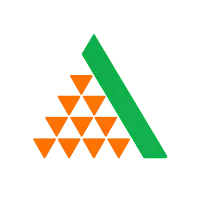You are about to download the 平安陆金所 5.0.9 apk file for Android 4 and up (free Finance App): 陆金所(www.lufax.com)作为中国平安集团倾力打造的网络投融资平台,致力于为中小企业提供融资新渠道, 更为个人提供创新型投资理财服务。
Please note that 平安陆金所 apk file v5.0.9 here is the free & original apk file archived from Play Store server. You could read more about the 平安陆金所 App or choose a server to download the apk file.
APK Package File
• File Name: com.lufax.android-5.0.9-APK4Fun.com.apk
• Requires: Android 4 and up
• File Size: 46.78 MB (49051792 Bytes)
• MD5: 693c89265a686058e0715c6fdc1c19e3
• SHA1: 2cecce16d247a05779bda6fd8f9e1550113964ec
• SHA256: d7383f0f24f4e36e2fd03259a61bb896e75ab3357fd23a378fd5fe507d70d8c0
► Download it from APK4Fun >
► Download it from
Turbobit► Download it from Rapidgator >
► Get it on Play Store >
平安陆金所 version 5.0.9 Release Notes
感谢您支持陆金所,本期的新功能如下:
【AI理财】AI理财2号,收益高达6.4%,首页、定期频道页均可查看项目详情
【生活服务】账户页新增生活服务,跨行还款快速到账、还贷服务更贴心
【专属客户经理】近期推出专属客户经理,VIP用户全新互联网体验
平安陆金所 5.0.9 App Permissions
• Retrieve System Internal State
• Retrieve Running Apps
• Find Accounts On The Device
• Add Or Remove Accounts
• Read Your Contacts
• Modify Your Contacts
• Approximate Location (network-based)
• Precise Location (GPS And Network-based)
• Read Your Text Messages (SMS Or MMS)
• Receive Text Messages (SMS)
• Send SMS Messages
• Directly Call Phone Numbers
• Reroute Outgoing Calls
• Read Call Log
• Access USB Storage Filesystem
• Read The Contents Of Your USB Storage
• Modify Or Delete The Contents Of Your USB Storage
• Take Pictures And Videos
• Record Audio
• View Wi-Fi Connections
• Read Phone Status And Identity
• View Network Connections
• Read Battery Statistics
• Pair With Bluetooth Devices
• Access Bluetooth Settings
• Send Sticky Broadcast
• Change Network Connectivity
• Connect And Disconnect From Wi-Fi
• Disable Your Screen Lock
• Control Flashlight
• Full Network Access
• Change Your Audio Settings
• Run At Startup
• Draw Over Other Apps
• Control Vibration
• Prevent Device From Sleeping
• Modify System Settings