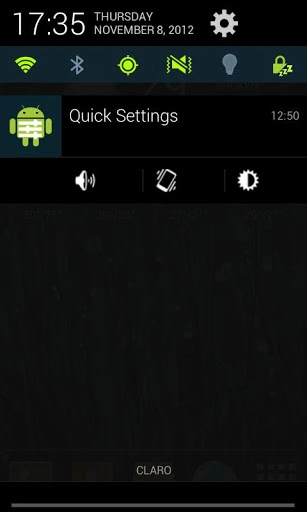Control panel for Android (apocalipsisx.controlpanel): The best quick settings for Android.Take control of your phone or table in a simple, fast and easy way.Quick access the personalization options using ... Read More > or Download Now >
Control panel for Android for Android
Tech Specs
- • Latest Version: 1.04
- • Updated: November 25, 2012
- • Requires: Android 2.2 and up
- • Developer: APOCALIPSISX
- • Content Rating: Not Rated
User Reviews

- • Rating Average
- 4.4 out of 5
- • Rating Users
- 2413
Download Count
- • Total Downloads
- 7275
- • Current Version Downloads
- 7175
- • File Name: apocalipsisx.controlpanel.apk
You can now download the latest version apk file and install it.
More About Control panel for Android App
Control panel for Android Description: The best quick settings for Android.
Take control of your phone or table in a simple, fast and easy way.
Quick access the personalization options using the quick settings that works like to the new Android 4.2 feature.
Quick access the ringtone, volume and bright adjustments selector.
The screen timeout control allow more options.
The volume Control allow change the in-call volumen.
Access all Android settings and customization easily and intuitively
Quick panel with 13 system toggle options included Mobile Data Toggle, AirPlane Mode Toggle, WI-FI toggle and Bluetooth toggle.
Ringtone selector for call, notifications and alarms.Quick access to battery usage statistics.
You can launch the quick settings and controls from any launcher that supports gesture such as Nova and Apex.
Brazilian Portuguese translation by Fabricio Carvalho Ferreira
What's New in Control panel for Android 1.04 >
New permission required CHANGE_NETWORK_STATE to enable two new toggles work.
New switch to turn on/off the data connection from the quick settings.
New switch to turn on/off Airplane Mode.
Long press to access other network options such as tethering or VPN options.
You can open the Quick Settings from the Control Panel home screen.