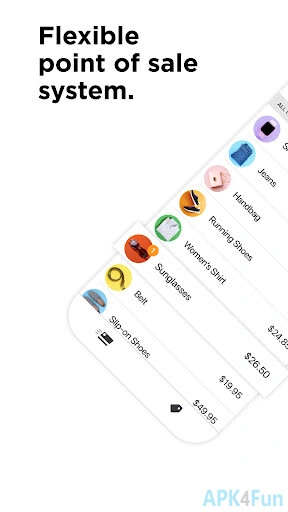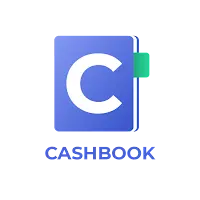PayAnywhere 6.6.1 [Toucan - 14463] for Android
A Free Business App
Published By North American Bancard
PayAnywhere (ban.card.payanywhere): Payanywhere’s free point of sale (POS) app lets you accept all types of payments ... Read More > or Download Now >
PayAnywhere for Android
Tech Specs
- • Latest Version: 6.6.1 [Toucan - 14463]
- • Updated: September 7, 2023
- • Requires: Android 5.1 and up
- • Developer: North American Bancard
- • Content Rating: Everyone
User Reviews

- • Rating Average
- 3.77 out of 5
- • Rating Users
- 4428
Download Count
- • Total Downloads
- 77
- • Current Version Downloads
- 2
- • File Name: ban.card.payanywhere.apk
You can now download the latest version apk file or old version apk file and install it.
Also PayAnywhere is included in these Apps collections:
More About PayAnywhere App
PayAnywhere Description: The PayAnywhere Point of Sale app is the solution you need to transform your business. Accept debit and credit card payments easily with our mobile credit card readers, manage your inventory, send invoices, and generate receipts, all through our free mobile app for Android!
PayAnywhere’s point of sale (POS) solution accepts magstripe, EMV chip cards, Apple Pay, Samsung Pay, and NFC contactless credit cards. PayAnywhere’s Android POS app helps you keep track of your business with custom analytics, transaction details, inventory reports, invoicing, receipts, and more.
The PayAnywhere POS Android app and free web portal has everything you need to start a new business or run your current business and take it to the next level. Our Point of Sale solution makes credit card processing a breeze, and streamlines your day-to-day operations allowing you to keep track of inventory, manage invoicing, view real-time transaction reporting, keep tabs on deposits, and even order additional credit card readers from wherever you do business.
FEATURES
- Process Visa, Mastercard, Discover, and American Express cards
- Mobile credit card reader solutions for on-the-go or POS register systems
- Manage invoicing - send and track invoices from your Android device
- Accept EMV chip cards with a mobile credit card reader for increased security
- Take contactless NFC payments, such as Apple Pay and Samsung Pay
- Easily split payments, add tips, and accept signatures from your mobile POS system
- Customizable receipts sent by email, SMS, or printed
- Print receipts and store cash with PayAnywhere’s printer & cash register accessories
- Simplify your checkout process with a wireless barcode scanner
- Create and send online invoices while letting your customers pay via a virtual terminal
- Accept online payments from a secure payments page branded with your business information
- Set up recurring payments with autopay
- Keep funds on hold and process payments later using pre-authorization
- Create open tabs for food and drink orders
- Keep track of stock with inventory management tools such as low stock alerts
- Sync your PayAnywhere transactions to your Intuit QuickBooks Online account
- Now offering Homebase integration to streamline employee scheduling
EASY ONLINE SIGN UP
Signing up for merchant services is easier than ever with PayAnywhere’s online checkout. Get started today to take an innovative point of sale (POS) system anywhere you are.
1. Sign up online or in the app
2. Pick a plan
3. Pick a credit card reader
2-in-1 Bluetooth Credit Card Reader
3-in-1 Bluetooth Credit Card Reader
PayAnywhere POS Credit Card Reader is currently optimized for the following devices:
- Google Nexus 5 & 6, HTC One M8, LG G3
- Samsung Galaxy S4, S5, S6, S7, S8, S8+, S6 Edge, S7 Edge & Galaxy Note 2, 3, 4, 5
- Google Nexus 9 & 10, Samsung Galaxy Tab 3 & Tab Pro - 8"
Additional Android devices may be supported.
----------
CURRENT PHONE SWIPE USERS
To make mobile credit card processing streamlined, provide the highest level of service and offer the latest in mobile payments software, we’ve switched your Phone Swipe account to a PayAnywhere account.
Continue to accept credit cards by downloading the PayAnywhere app and uninstalling Phone Swipe.
The mobile POS features and functionality are the same as Phone Swipe, and all of your app settings and information will transfer over. Sign into PayAnywhere using the same login credentials.
To learn more about PayAnywhere and mobile Point of Sale solutions, visit payanywhere.com. Contact salesreps@payanywhere.com for custom pricing on our mobile Point of Sale solutions. Please email any comments or suggestions to feedback@payanywhere.com.
![Download PayAnywhere 6.6.1 [Toucan - 14463] APK File](https://cdn.apk4fun.com/images/Download.webp)