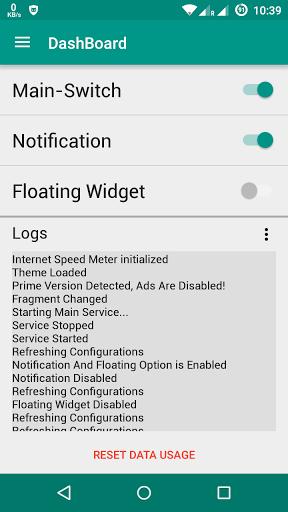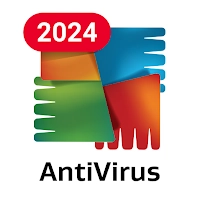Internet Speed Meter (com.amnixapps.netspeedmeter): Internet Speed MeterInternet Speed Meter is a Free tool to Monitor or Examine Your Internet Speed On-The-GOIt's Use status bar Notification to ... Read More > or Download Now >
Internet Speed Meter for Android
Tech Specs
- • Latest Version: 2.8.5
- • Updated: July 27, 2015
- • Requires: Android 4 and up
- • Developer: AmniX Apps
- • Content Rating: Everyone
User Reviews

- • Rating Average
- 4.3 out of 5
- • Rating Users
- 4656
Download Count
- • Total Downloads
- 10724
- • Current Version Downloads
- 10427
- • File Name: com.amnixapps.netspeedmeter.apk
You can now download the latest version apk file and install it.
More About Internet Speed Meter App
Internet Speed Meter Description: Internet Speed Meter
Internet Speed Meter is a Free tool to Monitor or Examine Your Internet Speed On-The-GO
It's Use status bar Notification to show Internet Speed.
Why do you Need Internet Speed Meter?
This tool is Perfect to monitor your internet speed like how many Bytes or KiloBytes your phone is receving or sending in per seconds. This tool is everything what you need to monitor Internet Traffic.
Features of Internet Speed Meter
★Live Traffic Monitoring:Internet Speed Meter do Live Traffic monitoring which you can see on Status Bar or Floating widget.
★Floating Widget:We have Option of a floating widget to show internet speed on everywhere with a small widget on your screen.
Double click on Widget to see widget settings
★Hide on Idle OptionWe have an Option which make monitoring pause when your internet is Idle mode.
★Auto Start on Boot:Option to Auto start this app when your device boot up to make things simple.
★Hide On LockScreenOption to Hide Notification on Lockscreen(For Android 5.0 and above)
★Only Show on ConnectYou can Enable this Option if you want to pause Monitoring when you are not connected to Internet to save battery. It will be auto monitor again as soon you will connect to Internet Again.
★Update Intervel Option to Set an Update interven on Seconds thats how fast Internet Speed Meter will tell you about Internet usage and Traffic Speed.
★App Theme: Option to Choose Theme from Holo Dark or Holo Light.
★Fully Customizable Notification: You have options you Customize Your Notification as you want it like Add WiFi Name with its speed, Show or Hide Upload Speed, Hide App icon, Separate Wifi and Mobile data usage and more to come in future.
★30 days Data Usage History: Internet Speed Meter Keeps track your Data usage status on daily basis and also show it on a Beautiful chart.
★Live App Usage: We make a list which shows that which app is using your data in real time with auto refresh Feature.NOTE:This feature is Not available on some devices but we are working on it to make it available on all devices
★Light and Simple: Internet Speed Meter is Very light weight and simple to use tool. Its Easily Understandable with its Simple and Sleek UI.
★Accuracy: Internet Speed Meter is Very Accurate that how much data you have used till now. Total data, WiFi data and Mobile data. We also track Based on per app data consuming on real time.
★Fast, Ram & Battery Friendly:Internet Speed Meter is Fast and Friendly with Ram and Battery. We use Unique technique to use app in less ram usage and have Intelligent feature to save battery.
On First time when you will open this app It will show data usage from last device boot. so If you want to ignore this then reboot once afterinstalling and before opening this app.
Beta Testing
You can Join this Community of Beta Testers https://plus.google.com/communities/108769419422151556772
NOTE:This is the Free version of this app which have all the features listed above but with Ads. For Ad free version, You can get the prime version on Internet Speed Meter.
This app is extremly useful!
Shake your troubles away with this easy to use app.
If you have any comments / suggestions / bug reports please feel free to email us and we promise to respond as soon as possible to ALL queries.
Please bear in mind that emailing us is far better than giving this app a low rating... We will be happy to assist you quickly with anything you'd need.
If you like this app, please be kind and leave us a good rating / review.
Thank you!
What's New in Internet Speed Meter 2.8.5 >
<b>v2.8.5 Back to Home Update</b>
★Notification Color Back to White and Metarial as Per User's Need.
★Un-needed Permissions Removed and Some Un-Used Options Also Removed.
★Full-Screen Ads Were Managed not to popup Again and Again.
★Things Were Simplified and Transparent Now!
★Splash, Banner-Ads, Un-needed Featuers Removed Forever!
★More Stable Service.
★Auto Stop Bug Fixed
<b>NOTE:</b> App May Crash After Update, Please Clear data of app From Settings First.