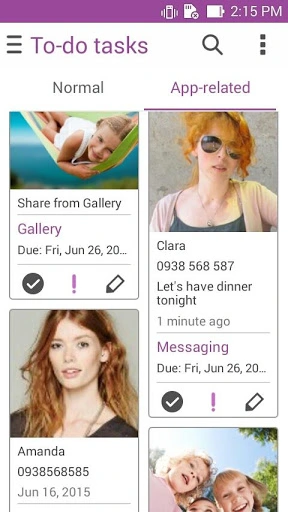ASUS Do It Later 2.16.0.9_170607 for Android
A Free Productivity App
Published By ZenUI, ASUS Computer Inc.
ASUS Do It Later (com.asus.task): To-do list at a glance. focus on the most important tasks without missing a beat ... Read More > or Download Now >
ASUS Do It Later for Android
Tech Specs
- • Latest Version: 2.16.0.9_170607
- • Updated: July 17, 2017
- • Requires: Android 2.2 and up
- • Developer: ZenUI, ASUS Computer Inc.
- • Content Rating: Everyone
User Reviews

- • Rating Average
- 3.74 out of 5
- • Rating Users
- 134489
Download Count
- • Total Downloads
- 549
- • Current Version Downloads
- 532
- • File Name: com.asus.task.apk
You can now download the latest version apk file or old version apk file and install it.
More About ASUS Do It Later App
ASUS Do It Later Description: Modern life is hectic, so ASUS Do It Later lets you focus on the most important tasks without missing a beat. When you're too busy to deal with a call, reply to an email or follow an interesting link, just tap to send the task to the ASUS Do It Later list – it couldn't be easier!
ASUS Do It Later integrates tightly with many other ASUS ZenUI elements, as well popular third-party apps, such as Google Maps, Chrome and YouTube, so sanity-preserving serenity is only ever one tap away. ASUS Do It Later also synchronizes seamlessly with Google and Microsoft Exchange accounts to keep all your to-do lists in check.
When you're ready to deal with your tabled tasks, ASUS Do It Later helps you to pick up from where you left off. Just tap the task card's action button and your'e all set!.
[Key features]
- Seamless integration with many ASUS ZenUI apps and third-party apps – just one tap on the menu option sends tasks to ASUS Do It Later.
- Dynamic action button adjusts to reflect the task type, allowing you deal easily and instantly with emails, messages, phone calls and much more.
- Smooth snapshot-style animation indicates clearly when that the task has been sent to ASUS Do It Later.
- Easy task-management page lets you see, sort and swipe your tasks.
- All-new widget shows unfinished tasks even more clearly and allows you to create new tasks.
[Tips]
1. Mark simply by tapping the exclamation point ("!") button.
2. Simple swipe a task card off the screen to delete it.
3. Use the drop-down menu to filter tasks by type.
[Notes]
1. The appearance and operation of some features may vary, depending on your device.
2. ASUS Do It Later is a free app for ASUS devices. You will not be charged for downloading or using this app.
[Contact Us]
For more information about ASUS Do It Later, please visit http://www.asus.com/ASUS_ZenUI/
Email: zenui@asus.com
What's New in ASUS Do It Later 2.16.0.9_170607 >
↑ ↑
If you like ASUS Do It Later, please give us 5 stars to encourage us!
v2.16.0.9
Fix bugs
v2.15.0.2
Update app icon
v2.13.0.37
UI improvement
Update translation
Fix the photo query issue in certain situations when adding a call later task
v2.13.0.26
Show update icon when new version is available
Fix reported crashes and bugs
v2.13.0.19
Support Zawgyi font
Fix white page and crashes when sharing photos
Add translation