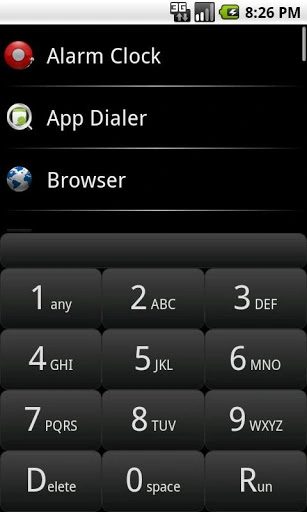App Dialer (com.ccpcreations.android.appdialer): App dialer is an app launcher that can be used to find installed apps and start them very quickly. Today's Android devices have a lot of memory ... Read More > or Download Now >
App Dialer for Android
Tech Specs
- • Latest Version: 4
- • Updated: June 30, 2012
- • Requires: Android 1.6 and up
- • Developer: C.C.P. Cre@ions
- • Content Rating: Everyone
User Reviews

- • Rating Average
- 4.5 out of 5
- • Rating Users
- 275
Download Count
- • Total Downloads
- 894
- • Current Version Downloads
- 894
- • File Name: com.ccpcreations.android.appdialer.apk
You can now download the latest version apk file and install it.
More About App Dialer App
App Dialer Description: App dialer is an app launcher that can be used to find installed apps and start them very quickly. Today's Android devices have a lot of memory that users often spend on apps and games. Some users have as much as 400 applications installed on their device and navigating a list of apps or swiping between screens and screens of app icons just to find one can take a lot of time.
App Dialer can be used to quickly filter a large list of apps down to just a few or even just one item in just a few seconds.
There are a few app launching apps out there but what sets App Dialer from the rest is the way app list is filtered. Instead of using an awkward on-screen QWERTY keyboard, App Dialer comes with a built-in numeric keyboard. You can just dial out apps' names just like you would dial a spellable phone number. Want the Browser? Dial 2769737 (spelled "browser"). Want the Gallery? Dial 4255379 (spelled "gallery"). It is that easy!
App Dialer highlights:
- easy to use
- can be started by long-pressing the search button (if your device has it)
- can be started via a notification icon
- starts fast, can be made even faster by turning off icons
- quick dial for up to 10 favorite apps
- pin selected apps to the top of the list
- donation-supported, but otherwise free and ad-free!
Do you want help? We are here for you! Please see the App Dialer's website for frequently asked questions. If your question is not there, send us an e-mail message so we can help you.
App Dialer's website:
http://android.ccpcreations.com/appdialer
What's New in App Dialer 4 >
- changed all references from Android Market to Google Play Store
- improved Google Play Store page handling
- improved hardware key handling (now you can use D-pad center or Enter to launch the top listed app)
- now possible to add shortcuts to the homescreen via the long-press menu
- added a filter to show partially installed apps (apps that get lost if the SD card is damaged or removed)