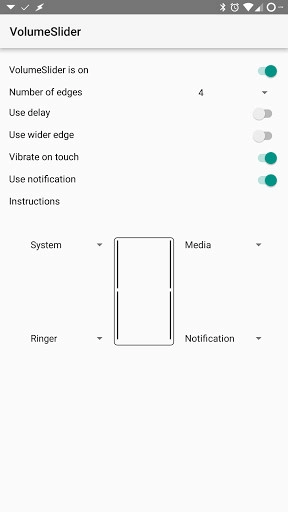VolumeSlider (com.clownface.volumeslider): After install the the volume button replacer, simply hold your finger down on the edge of the screen and then you feel the vibration, slide your finger up or down to adjust the volume. Control your device's volume by simply sliding up or down the edge of the screen ... Read More > or Download Now >
VolumeSlider for Android
Tech Specs
- • Latest Version: 2.8.0
- • Updated: January 15, 2019
- • Requires: Android 4 and up
- • Developer: clownFace
- • Content Rating: Everyone
User Reviews

- • Rating Average
- 2.93 out of 5
- • Rating Users
- 3235
Download Count
- • Total Downloads
- 1999
- • Current Version Downloads
- 332
- • File Name: com.clownface.volumeslider.apk
You can now download the latest version apk file or old version apk file and install it.
More About VolumeSlider App
VolumeSlider Description: IMPORTANT: If the app isn't working for you (especially on Redmi devices), please go into Settings, or wherever you grant your permissions, and make sure VolumeSlider is allowed to DRAW OVER APPS / DISPLAY POP-UP WINDOW / PERFORM SYSTEM_ALERT_WINDOW / MODIFY SYSTEM SETTINGS. If you still have issues, please e-mail me first before leaving a negative review. Out of fairness, I will not attempt to help anyone who leaves a negative review before giving me a chance to help.
Are the volume buttons on your device broken? Are you always hitting the wrong one? Try VolumeSlider, the volume button replacer. Control up to four different volume streams* on the same screen by simply sliding your finger up or down the edges of the screen. It's that easy, and bonus, VolumeSlider now controls brightness as well. This feature is experimental though, and I will work to improve it. Please keep that in mind and/or contact me first before leaving ratings based on your experiences using the brightness setting.
Find and share me on Facebook: @clownFaceProd
*Controlling 2 or 4 streams simultaneously requires the ad-free, paid version (just a buck!). Free version allows controlling one stream on the left or right side. Free version contains banner and interstitial ads and will indicate when an interstitial ad is about to be shown first.
Lastly, to users and fellow devs, beware a user who goes by "B. Rajan B. Rajan" aka "brcp brcp" aka "br br". He hits you up for a promo code, claiming there's an error when trying to purchase the app. See the emails below:
http://www.dropbox.com/s/nkopqse66m83ze0/Gmail%20-%20Volume%20slider%20-%20unable%20to%20purchase_.pdf?dl=0
What's New in VolumeSlider 2.8.0 >
UNINSTALL then REINSTALL. Give ALL permissions (Do Not Disturb, Draw over other apps, Write settings, and Accessibility)
New edge options on the left and right sides for premium users
New selections: in-call and auto rotate!
Increased sensitivity so you get more adjusting with shorter sliding
Use of system toast is default for now
Free users get left edge only