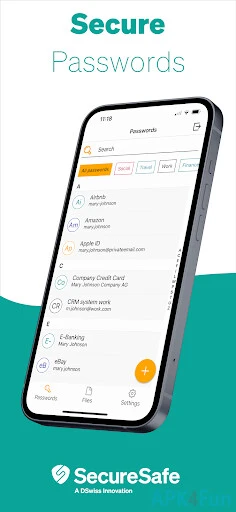SecureSafe (com.dswiss.securesafe.android): Highly secure cloud storage solutions with password manager from DSwiss AG ... Read More > or Download Now >
SecureSafe for Android
Tech Specs
- • Latest Version: 5.20.10
- • Updated: March 13, 2023
- • Requires: Android 6.0 and up
- • Developer: DSwiss Ltd.
- • Content Rating: Everyone
User Reviews

- • Rating Average
- 4.53 out of 5
- • Rating Users
- 9239
Download Count
- • Total Downloads
- 13
- • Current Version Downloads
- 1
- • File Name: com.dswiss.securesafe.android.apk
You can now download the latest version apk file or old version apk file and install it.
More About SecureSafe App
SecureSafe Description: Description
SecureSafe is a multiple award winning app for online file storage and password management. The service is unique because of its strong double encryption, triple data storage and zero knowledge architecture, which ensures you the very highest level of data security and privacy protection.
Manage all your important data in your digital safe:
• Passwords
• PINs
• Credit card details
• E-banking codes
• A copy of your passport
• Images
• Videos
• Contracts
• Application documents
• ...
Security
• Highly secure AES-256 and RSA-2048 encryption
• No one but you can decrypt and access your data – not even our employees (including programmers).
• All data transferred between your device and SecureSafe is sent via HTTPS.
• Passwords are encrypted additionally for maximum security.
• 2-factor authentication (with SMS token) for PRO, SILVER and GOLD customers
• Multiple layers of data security in Swiss high security data centres, one of which is located in a former military bunker.
• 24/7 monitoring of all systems
Feature overview
• File safe: Store and edit all of your important files in your digital safe and access them anywhere, anytime.
• Password manager: With the free version of SecureSafe, you can store up to 50 unique passwords. Simply use the integrated password generator to help you create strong passwords.
• Data Inheritance: With the help of Data Inheritance you ensure that family members or business partners can access important data such as passwords and PINs should you be involved in an emergency or pass away (this feature must be activated via our web application).
• SecureViewer: With the integrated SecureViewer feature, you can open and read PDF files without leaving a digital trace on the computer used. This feature is helpful if you need to view sensitive information while using a public WLAN (for example at the airport or in a hotel).
• Mail-In: Mail-In is an email inbox, which is integrated in your SecureSafe. When you send emails to your SecureSafe address, all attached documents and files will be saved directly in your safe. Email with no attachments are saved as text documents.
• SecureSend: Thanks to SecureSend, you can encrypt and send up to 2 GB large files to any recipient of your choice (recipient does not need SecureSafe to download file).
• SecureCapture: The integrated upload function allows you to use your phone to take a photo of an important document such as a receipt and save it directly to your safe.
SecureSafe is winning thousands of new customers every week – read more about the leading password and file safe on: www.securesafe.com.
What's New in SecureSafe 5.20.10 >
IMPROVED
• Adaptation of the registration process