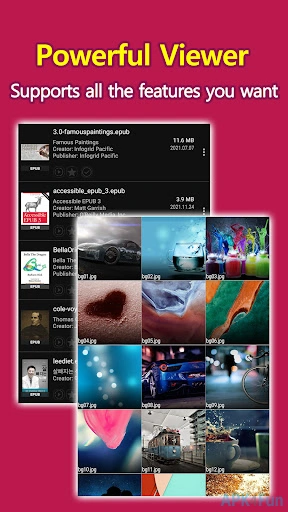EasyViewer (com.ezne.easyview.n): View OPDS,comics,novels,EPUB,Heic,Tiff,PDF,SVG,text,image without decompression! ... Read More > or Download Now >
EasyViewer for Android
Tech Specs
- • Latest Version: 23.10.22-1385
- • Updated: October 22, 2023
- • Requires: Android 4.1 and up
- • Developer: Cherie Soft
- • Content Rating: Everyone
User Reviews

- • Rating Average
- 0 out of 5
- • Rating Users
- 0
Download Count
- • Total Downloads
- 22
- • Current Version Downloads
- 4
- • File Name: com.ezne.easyview.n.apk
You can now download the latest version apk file or old version apk file and install it.
More About EasyViewer App
EasyViewer Description: Easy Viewer Red is specially designed for most older phones / tablets.
★ Features
✔️ Everything is automatic.
Automatically determine images and divide them into chapters 1 or 2 or show them in webtoon mode.
Depending on the image, there is no inconvenience in continuously changing the segmentation mode.
✔️ Execute one touch
You do not need to touch several times to change a particular function or setting.
It is convenient to operate the function with minimal touch.
✔️ Faster
A 100 megabyte text document can also be loaded at a fast rate.
Changing the font size/interval does not work.
✔️ E-book Mode Support
You can read e-books (EPUB,CBZ,CBR) right away and view them two pages on a single screen like a paper book.
✔️ FTP supported
■ Text Viewer
- Supports TTS reading function.
(Press Speaker button in Text Viewer mode)
- Search function is supported. (You can search by file name, contents)
- Supports various encoding formats (Combination, Complete, Unicode, UTF-8, etc.)
- Fast speed (documents over tens of megabytes will work smoothly)
- E-book support (EPUB, CBZ)
- Open compressed text file (zip, 7z): You can open it without decompressing it.
- Change the fonts (Myeongjo, Gothic, Paper), size / line spacing / letter spacing / left / right margin / top / bottom margin adjustment
- Change background color
- Left margin removal, left / right alignment function
■ Image Viewer
- Supports various image formats (jpg, png, bmp, gif, pic, zip, 7z, cbz,
- Open compressed image (zip, 7z, rar, cbz, cbr): You can open it without opening compression.
- PDF file support: Fast and smooth viewing.
- Support split, auto split, view direction (left -> right, right -> left)
When set to auto split mode, images are automatically judged and divided into 1 or 2 chapters.
- Webtoon view support: Vertical long images can be viewed conveniently.
* Other
You need file read / write permissions to read novels / comics. (necessary)
Please leave a comment on http://ezne.tistory.com if you find it inconvenient or need improvement.
keyword: dica,comic,text,cartoon,reader,view,viewer,image,photo,picture,book,e-book,ebook,novel,pdf,txt,reader,epub,zip,rar,7z,util,cbz,cbr,manga,perfect,maru,easy,mini,app,perfect,comic viewer,image viewer,Comic Viewer,Novel Viewer,Text Viewer,Tex View,Easy Viewer,Mini Viewer,Man View,Book View,Furigana,ruby,server,ftp,nas,cloud,dropbox,google cloud
What's New in EasyViewer 23.10.22-1385 >
- Fix webtoon mode
- Fix avif error (Thanks to suzukita)
- Fix long touch (Thanks to Stav k)
Add [Copy page]
Add [word-wrapped page copy]
- Fix S Pen (Thanks to 하루이)
- Add file info bar margin option (Thanks to 김성훈)
- Improved sync (Thanks to 김성훈)
Add Wi-Fi option
* Change log
- Improved epub table of contents (Thanks to Stav k)
Show page (%) info in table of contents
- Fix tts playback screen error (Thanks to 시나브로)
- Fix filename encoding (for Mac)
- Read-info DB speed is faster