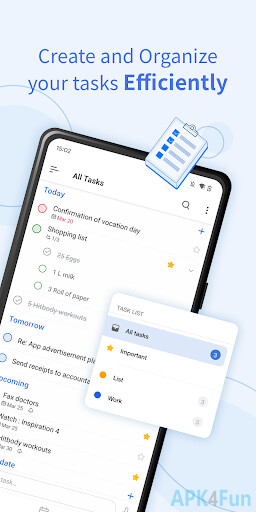EverPlan (com.fengge.everplan.a): Tasks, calendars & easy notes — in one tool ... Read More > or Download Now >
EverPlan for Android
Tech Specs
- • Latest Version: 2.0.2
- • Updated: March 23, 2023
- • Requires: Android 5.0 and up
- • Developer: Fengge Apps
- • Content Rating: Everyone
User Reviews

- • Rating Average
- 0 out of 5
- • Rating Users
- 0
Download Count
- • Total Downloads
- 6
- • Current Version Downloads
- 0
- • File Name: com.fengge.everplan.a.apk
You can now download the latest version apk file or old version apk file and install it.
More About EverPlan App
EverPlan Description: EverPlan is a well-designed app for managing your daily life better. Tasks, to-do lists, reminders, appointments, memos, grocery lists... all in one place, so you do not need to spend extra money for other apps.
EverPlan helps to manage your life by responsive calendar view, flexible tasks & lists and powerful notes. Tired to record memos by typing? Try to add an audio memo directly in app.
Features:
Tasks
• Create task lists with your most important to-dos.
• Break down your task to subtasks and manage them like real project.
• Set reminder alarms for time-sensitive tasks.
• Support no-due-date tasks.
• Over-due tasks will be shown up in Today view.
Calendars & Events
• Add unlimited events quickly.
• View events at a glance with the responsive calendar display.
• Edit colors and personalize your events.
• Connect and sync with Local calendars.
• Hide or display calendars.
• Add notes to calendar events.
Notes
• Write, collect, and capture ideas as searchable notes.
• Add different types of content to your notes: text, photos, audio and more.
• Support both card and list views.
• Organize notes by customize notebooks.
Widgets
• Flexible widgets for any planner. Whether you’re a calendar warrior, a task master or note keeper, choose the widget that’s right for you.
Permissions Used in EverPlan
1. Storage: EverPlan needs this permission to read images from device when you choose to add photos to a note.
2. Calendar: EverPlan needs this permission to read calendars and events from device.
3. Microphone: EverPlan needs this permission to record audio when you choose to add audios to a note.
Please write to us before leaving negative reviews, as we can often help with your problem or help you better use this app.
If you have any problems or suggestions please send a mail to everplan.a@fengge.io , you’ll get a response in a short time.
What's New in EverPlan 2.0.2 >
Thanks for using EverPlan! With this update we've included bunch of new features including:
— Long press app logo to add events, tasks and notes quickly
— Support to display subtasks directly in task list
— Completed tasks can also be displayed in Month View
We're glad to hear your feedback. If you have any questions or suggestions, please feel free to contact us at everplan.a@fengge.io.