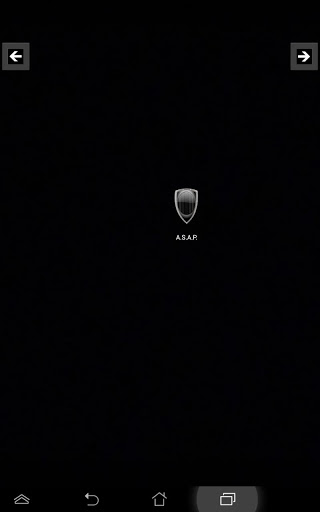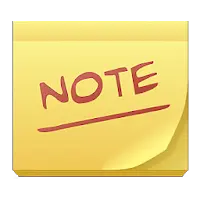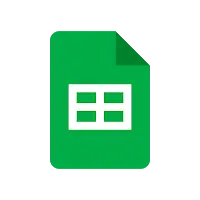App Switcher Trial (com.gardnertech.floatingswitchertrial): Multitask with ease, one quick tap app switcher ... Read More > or Download Now >
App Switcher Trial for Android
Tech Specs
User Reviews

- • Rating Average
- 4 out of 5
- • Rating Users
- 2
Download Count
- • Total Downloads
- 240
- • Current Version Downloads
- 15
- • File Name: com.gardnertech.floatingswitchertrial.apk
You can now download the latest version apk file and install it.
More About App Switcher Trial App
App Switcher Trial Description: Note: This is the TRIAL version of "App Switcher Android Pro" and has all the same features as the paid version for a 15 day trial period.
Easily switch between your opened running apps effortlessly.
You can move or hide the floating arrows at any time and you can re-size the floating arrows to your preference.
Simple to use app with minimum memory footprint and the ability to move the floating arrows up or down on the screen at any time inside any app for your convenience.
This app allows two visible left and right arrows on your screen continuously with the ability to switch between your opened running applications.
App Switcher Android Pro (A.S.A.P.) Features:
★ Set the maximum number of opened recent apps to switch between (see video or example below).
★ Easily change the size of the arrow buttons to your preference.
★ Moveable at any time never getting in your way. Hold and drag one of the arrows up or down at any moment to move wherever you prefer on the screen.
★ Temporarily hide arrows while inside an app until that current app is closed by simply long pressing for 3 seconds or longer on one of the floating arrows.
★ The left floating arrow will go to the most recently opened application first, it then cycles through the most recent apps in order then infinitely cycles through your opened application list.
★ The right floating arrow will choose your very last opened used application first, it then cycles backwards through your apps in the last recently used order then infinitely cycles through your opened application list.
★ Ability to set applications to be ignored during app switching. Use the menu button while inside the app to see more details.
Setting maximum number of opened recent apps example:
If you have 10 apps opened and your maximum number of recent opened apps to include is set to 5 then this app will only cycle through the first 5 most recent applications that you have opened.
This app allows you to seamlessly switch between up to twenty-five of your opened running applications on your device. Easily change the total number of recent apps to your preference while on the main page for App Switcher Android Pro (A.S.A.P).
This extremely simple and easy to use application will allow you to switch between opened apps saving you time and frustration from pressing the home buttons and searching for your other already opened running applications.
Note:
When pressing the home button the floating arrows will not switch between apps for about 5 seconds on most devices. If you launch an app or use the back button there will be no delay.
The app currently lets you switch between up to 25 applications or lower. If you select a low number only the most recent applications up to that number will be switched between.
Some system applications such as the phone and text messaging application don’t like to close when hitting the back button to exit an application, if you want to close the application completely use the task manager to close them completely to avoid being included in your recent application list.
You can exit App Switcher Android Pro once the floating arrows are showing if you would like to exclude the app from being switched to, hitting the back button inside the app will exit the app and keep the floating arrows remaining on the screen at all times unless you choose to temporary hide the application by long pressing an arrow for three seconds or longer.
App Switcher Android Pro (ASAP)
Launcher Name: A.S.A.P.
What's New in App Switcher Trial 1.1 >
Initial Release:
This is the full version of "App Switcher Android Pro (ASAP)" for a 15 day trial period.