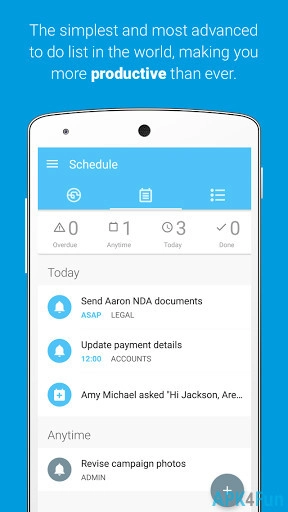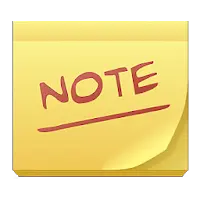Gluru (com.gluru.android.core): A smart to do list that harnesses the power of artificial intelligence ... Read More > or Download Now >
Gluru for Android
Tech Specs
User Reviews

- • Rating Average
- 4.1 out of 5
- • Rating Users
- 474
Download Count
- • Total Downloads
- 9
- • Current Version Downloads
- 1
- • File Name: com.gluru.android.core.apk
You can now download the latest version apk file and install it.
More About Gluru App
Gluru Description: ‘Gluru launches to become the Google Now for Business. As a certain Arthur C. Clarke once penned, ‘any sufficiently advanced technology is indistinguishable from magic.' - Venturebeat
'Gluru is a great example of the technology because it shows how, through the power of cloud computing, this artificial intelligence revolution won’t just be tied to the Apples, Googles, and Microsofts of the world.' - Time
The smart to do list that helps you identify your tasks and suggests the answers - perfect for busy people. It's like having your own personal assistant! Gluru uses unique AI to identify your important tasks (and will soon be able to predict answers such as actions or content). Secure & Free.
UPDATE: Gluru is in early release - so we really value your feedback. As we can’t respond in detail here, we invite you to leave any comments, feedback or bug reports via our feedback email: support@gluru.co
Or on our G+ community here:
https://plus.google.com/u/1/communities/105667935691594781260
To do lists and task managers haven’t changed much since they were conceived. We all have busy lives and understand that your time is precious. Therefore, Gluru is a simple to do list that aims to save you time by identifying the tasks in your productivity apps (starting with gmail), while (coming soon) helping you to answer them.
Gluru is useful for busy people that like to save time, stay focussed and be organized. In other words, people that have huge amounts of information and need to know where to focus and what to do next. Examples of such people include, but are not limited to, sales people, finance and HR. Alternatively, you could just use it at home - it’s up to you!
Highlights:
- Suggested - All your tasks from gmail automatically identified using Gluru’s unique AI. Easily schedule, save or dismiss them.
- Schedule - Simple overview of what you need to focus on in your day, from calls to meetings and tasks.
- Create Tasks - Gluru makes it easy to create and track new tasks not identified in your productivity apps quickly.
- Take smart actions - Once tasks are created it’s easy to follow-up with smart actions. With one tap you can reply to an email, make a call and more all through Gluru. Very soon we will also be adding predicted answers allowing you to take actions or use content that Gluru’s AI predicts, to help complete your task and let you know what to do next. In this way Gluru can predict and help you to automate repetitive tasks while also helping you to complete your workflow.
- Lists - Arrange your tasks and to do's into lists to better organise your workday.
- Connect Sources - currently you can connect Gmail & Gcal. Office 365, Slack, Salesforce and more are coming soon.
- Learning - the more you use Gluru, the more it learns from you, enhancing your recommendations.
Please note - Gluru does not move, change or delete your data unless you allow it to.
Platform:
Gluru works by using its patent pending smart machine learning platform. The platform is accessible through the Gluru android app & the website accessible via Gluru.co . Other integrations are coming soon (message us for more detail).
Language support:
Currently, Gluru assistant is optimized for English. Other languages are coming soon.
For more information please visit:
http://gluru.co
Or view our FAQs here:
https://gluru.co/support/faq/
For reference, our terms of service can be found here:
http://gluru.co/termsofservice
What's New in Gluru 2.6.3 >
Maintenance Release
Fixes some reported crashes around the task details screen and during task fetching