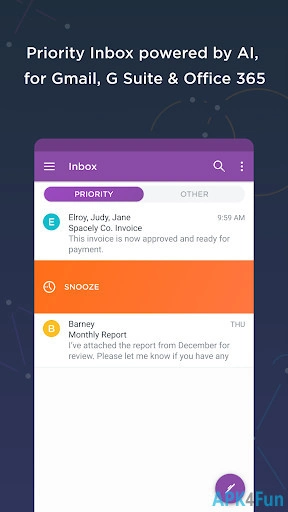Astro (com.helloastro.android): Stay focused with Priority inbox powered by AI. Meet Astrobot, your intelligent email assistant. Declutter and start fresh with Inbox Zap. Swipe to snooze, star, archive, delete or move emails. Your inbox just got smarter. Powered by AI for Gmail, G Suite & Office 365 ... Read More > or Download Now >
Astro for Android
Tech Specs
- • Latest Version: 3.0.25
- • Updated: August 16, 2018
- • Requires: Android 5.1 and up
- • Developer: Astro Technology
- • Content Rating: Everyone
User Reviews

- • Rating Average
- 4.2 out of 5
- • Rating Users
- 1807
Download Count
- • Total Downloads
- 58
- • Current Version Downloads
- 20
- • File Name: com.helloastro.android.apk
You can now download the latest version apk file or old version apk file and install it.
Also Astro is included in these Apps collections:
More About Astro App
Astro Description: ✨ Mashable: The 12 best apps of 2017
✨ The Wall Street Journal: “The cleverest email client”
✨ Product Hunt: Mobile App of the Year
✨ TechCrunch: “A high-end Gmail replacement”
✨ Fast Company: “This email app uses AI to keep your inbox under control”
✨ Lifehacker: “The magic really comes from the app’s built-in digital assistant”
Why Astro 🚀
• Modern, intelligent features for FREE: Snooze, Unsubscribe, Send Later, Email Tracker, Priority Inbox, Unified Inbox, Calendar, and more, for Gmail, G Suite and Office 365 email accounts
• Astrobot: AI-powered email assistant that highlights important messages and questions, unsubscribes you from emails, and responds to hundreds of commands to help you stay on top of your mailbox and calendar
• Priority Inbox: Know which emails are most important with a focused inbox, powered by AI
• Calendar: View and manage your calendar directly from the Astro app, including an Agenda view with events for Snoozed emails, scheduled emails and reminders
• Slack Integration: Easily work across Slack and email. In Slack, read and respond to emails, and create Calendar events. In Astro, search for Slack messages and share emails to Slack channels
• Astrobot Voice & Amazon Alexa Skill: Read, manage, and reply to emails hands-free by talking to Astrobot, directly from the Astro app or from your Amazon Echo
AI-Powered Email Assistant 🤖
• Ask Astrobot: Responds to hundreds of natural language commands to manage, clean up, and search your inbox, add events to your calendar, set reminders, and learn how to use Astro
• Insights: Unsubscribe and archive suggestions for messages that can skip your mailbox
• Reminders: Automated reminders to follow up on important emails, questions, tracked emails, time-specific requests, and @mentions from other Astro users
• VIPs: AI-powered contact list management, so you always know when a priority email arrives
• Voice Commands: Manage your inbox by talking to Astrobot directly from the app
• Daily & Weekly Update Emails: Insights that help you clean up your mailbox and make it easier to know what to follow up on
Smart Inbox Management 📥
• Priority & Other Inbox: Astro sorts your emails using artificial intelligence
• Smart Notifications: Eliminate distractions by getting notified only when an email is important
• Snooze: Swipe to read or respond to an email at a specific time, or when you get back to your Mac
• Email Open & Reply Tracking: Get notified when a recipient opens an email or get a reminder if you haven’t heard back on time
• Send Later: Schedule your emails to be sent at exactly the right time
Calendar 📅
• Unified Inbox & Calendar: Streamline your workflow and save time by viewing and managing your Gmail and Office 365 email accounts and calendars all in one place
• Calendar Assistant: Add simple events using natural language
• Complete View of Today’s To-Dos: Calendar includes events not only from Gmail and/or Office 365 email accounts, but also Snoozed or scheduled emails and reminders, so you get a complete view of your day
• Customizable Calendar Views: Choose which calendars and email accounts to display
Additional Features 🌐
• Customizable swipes
• Fast search
• Folders and Favorites
• Email aliases
• Signatures
• Attachments - Dropbox, Box, Google Drive, Quip, iCloud
• Rich text and emojis
• Support for Gmail, G Suite and Microsoft Office 365
We love hearing from you, and your feedback will help shape the future of Astro. Email feedback@astro.ai, tweet @astro, or leave us a review.
What's New in Astro 3.0.25 >
Just performance enhancements in this update. Please email us at feedback@astro.ai with feedback or suggestions. We’d love to hear from you.