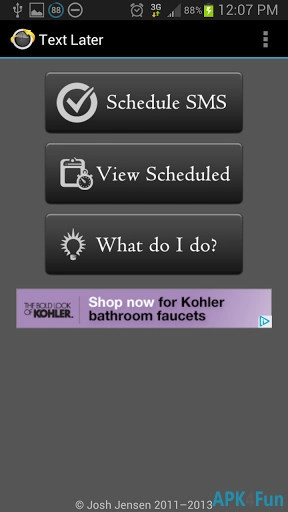Text Later (com.iamcaptaincode.textLater): Never forget to send an SMS again. Schedule it with Text Later ... Read More > or Download Now >
Text Later for Android
Tech Specs
- • Latest Version: 2.1.1
- • Updated: April 6, 2015
- • Requires: Android 4.0.3 and up
- • Developer: Josh Jensen
- • Content Rating: Everyone
User Reviews

- • Rating Average
- 4.1 out of 5
- • Rating Users
- 5021
Download Count
- • Total Downloads
- 13
- • Current Version Downloads
- 13
- • File Name: com.iamcaptaincode.textLater.apk
You can now download the latest version apk file and install it.
More About Text Later App
Text Later Description: Text Later is the simple solution to sending SMS messages at a later date. Need to send a reminder about a meeting? Or maybe you are a little forgetful about sending out Happy Birthday messages to friends and family. Text Later allows you to send out SMS messages to contacts, at any date or time of your choosing. Make sure you have a texting plan through your carrier, as Text Later sends standard SMS messages and you are responsible for any charges from your carrier regarding the sending of SMS messages.
The latest update refreshes the UI to better conform to updated Android standards. Now it's even simpler to schedule text messages!
By default you can send messages based on a 15 minute interval, however if you prefer a different spacing you can change it in the settings menu.
In Android KitKat and above, dent messages will be logged to your default messages app. That way you'll never forget what you said.
If you find issues please email me, don't put them in the comments. I cannot respond to comments, but I will fix issues that come to me via email. :)
Some comments have claimed this will send spam messages. THE APP WILL NOT SEND SUCH MESSAGES. If you are getting that it is from some other app. That type of behavior is against Google play policy, and I do not engage in that sort of thing. The only messages that will be sent are ones that you schedule.
This is a free app, I make no warranties regarding it.
PERMISSION EXPLANATION
- READ CONTACTS: This is used purely so you can choose from your existing contacts when sending a message.
- SEND SMS: This is obviously required to send out SMS Messages.
- START AT BOOT: This is so the application can continue to send messages that have previously been scheduled for after your phone restarts.
- INTERNET: This is a free ad-supported application. Internet access is used *ONLY* for ads.
NEW v 1.4
- WAKE LOCK (Prevent device from sleeping): This ensures that messages go out at the time that they are scheduled, and not delayed if the device happens to be in a CPU idle sleep.
- WRITE SMS: This is for the new experimental feature to log the SMS messages to your default SMS app.
- READ SMS: This is required and used ONLY for the new experimental feature so that SMS messages can be added to your regular SMS app.
NEW v. 1.7
- READ_PHONE_STATE: Required by LG to solve some force-close issues.
---
0c5a54806a
What's New in Text Later 2.1.1 >
Version 2.1.1:
» Fixed error causing valid numbers to show as invalid.
Version 2.1.0:
» More reliable wake-up mechanism to make sure messages are sent on time.
» Fixed multiple sends when invalid contents are specified.
» Failed sent messages are retained so that they can be fixed.
» Handles no-signal situations correctly.
» Messages will only attempt to send once without confirmation from the operating system for success/failure.
» Improved notifications