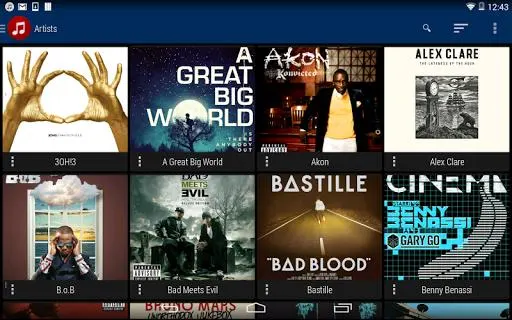Jams Music Player (com.jams.music.player): Jams is a powerful and elegant music player for Android. With features like gapless playback, crossfading, multiple music libraries, and unofficial ... Read More > or Download Now >
Jams Music Player for Android
Tech Specs
- • Latest Version: 2.2
- • Updated: February 23, 2014
- • Requires: Android 4 and up
- • Developer: Jams Music Player
- • Content Rating: Everyone
User Reviews

- • Rating Average
- 4.23140478134 out of 5
- • Rating Users
- 121
Download Count
- • Total Downloads
- 6165
- • Current Version Downloads
- 6065
- • File Name: com.jams.music.player.apk
You can now download the latest version apk file and install it.
More About Jams Music Player App
Jams Music Player Description: Jams is a powerful and elegant music player for Android. With features like gapless playback, crossfading, multiple music libraries, and unofficial Google Music support*, Jams has everything you need in a music player.
Note: This app will run as a 7 day, full-featured trial when you first install it. After the 7 days are up, you will be asked to purchase it to continue using it.
NEW! Share Jams with your friends on Facebook and get 30% off the upgrade price! Just tap "Upgrade" in the app for more details.
Like us on Facebook! https://www.facebook.com/jamsmusicplayer/Follow us on Twitter for the latest updates: @JamsMusicPlayer
Features:
• Optimized for both phones and tablets.• All default Android media formats are supported (mp3, FLAC, midi, ogg, AAC, WAV, MP4, 3GP, m4a).• Unofficial Google Music support* (All Access tracks are not supported).• Organize your music collection into smaller sub-libraries (useful if you have different types of audio, such as audiobooks, podcasts, regular music files, etc. Can also be used for simple organization purposes).• Ability to limit your music collection to specific folders on your SD card.• 7 band equalizer with individual settings for each song. Also includes bass boost, virtualizer, and reverb effects.• Ability to apply an equalizer setting to all songs, an individual artist, album, or genre.• Equalizer can be toggled on/off if you use DSP manager or a third-party equalizer.• Ability to repeat a specific range of a song (eg. repeat from 2:34 to 3:45).• Ability to save positions in tracks and resume from them later (useful for audiobooks and podcasts).• Customize the app to your liking with over 36 different color/theme combinations.• Browse your collection by artists, album artists, albums, playlists, genres, and folders.• Full blown file manager with copy, paste, move, and delete operations.• ID3 tag editing support.• Enqueue support.• Homescreen widget displays a list of songs in your current queue.• DashClock Extension included.• Lockscreen controls (can be toggle on or off).• Blacklist artists, albums, and songs to remove them from your collection (without deleting the actual music files).• Retrieves missing album art.• Displays embedded lyrics (does not retrieve them from the Internet due to copyright restrictions).• Gapless playback.• Crossfade with duration control.• Smart playlists (Top 25 Played Tracks, Top Rated, Recently Added, Recently Played).• Scrobbling via Simple last.FM Scrobbler and ScrobbleDroid
Permissions:
• android.permission.WAKE_LOCK: Allows the app to continue streaming/play music even after the device has been locked/put to sleep.• android.permission.MODIFY_AUDIO_SETTINGS: Allows the app to access the volume, equalizer, and other audio effects.• android.permission.WRITE_EXTERNAL_STORAGE: Used to edit tags on audio files stored on the user's SD card/storage location.• android.permission.INTERNET: Allows the app to stream from Google Play Music and retrieve album art.• android.permission.GET_ACCOUNTS: Allows the app to sign in to your Google Play Music account.• android.permission.USE_CREDENTIALS: Allows the app to sign in to your Google Play Music account. Also used to validate in-app purchases.• com.android.vending.BILLING: Used to access and perform in-app purchases (upgrading from the trial version).
Coming soon:
• Batch creation of playlists/add to queue.• Sleep timer.• Widget customization.
Got questions? Here's how to reach us:• Reddit: http://www.reddit.com/r/jamsmusicplayer• Email: jamsmusicplayer@gmail.com
*Google neither supports nor endorses Jams' use of Google Play Music. Jams may lose access to your library at any time if Google changes their APIs.
What's New in Jams Music Player 2.2 >
• Removed Now Playing footer and added playback controls to current queue drawer.
• Transparent navigation bar and status bar for KitKat users (Android 4.4+).
• Improved/fixed music library scanning process.
• Playback volume lowered (ducked) for driving directions, notifications, etc.
• Added option to adjust crossfade duration.
• Added "Play All" and "Shuffle All" options to main screen overflow menu.
• Equalizer no longer locked to landscape mode.
• Bug fixes.