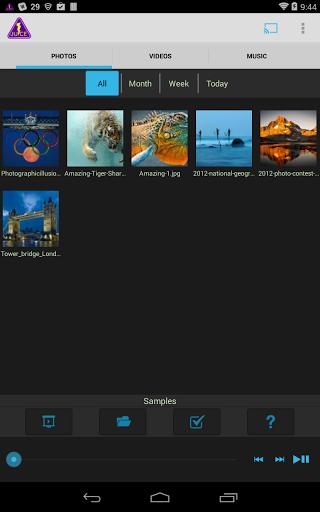Juice for Chromecast (com.jigawattlabs.chromecastjuice): Did you just take some pictures or videos on your Android device and want to share them with everyone else in the room? Juice for Chromecast is the ... Read More > or Download Now >
Juice for Chromecast for Android
Tech Specs
- • Latest Version: 1.13
- • Updated: July 24, 2014
- • Requires: Android 4 and up
- • Developer: Jigawatt Labs
- • Content Rating: Everyone
User Reviews

- • Rating Average
- 3 out of 5
- • Rating Users
- 116
Download Count
- • Total Downloads
- 463
- • Current Version Downloads
- 279
- • File Name: com.jigawattlabs.chromecastjuice.apk
You can now download the latest version apk file and install it.
More About Juice for Chromecast App
Juice for Chromecast Description: Did you just take some pictures or videos on your Android device and want to share them with everyone else in the room? Juice for Chromecast is the easiest way to send those photos, videos and even music to your Chromecast connected TV.
You do not need to sign up for any service or use an external server. All you need is this app and a Chromecast device.
(Note: the app is free to try. An in-app purchase of $2.99 will unlock all the features)
- Send photos, music, and videos stored on your Android device
- Supports closed captioning on video files (SRT, VTT)
- Send media from the internet to your Chromecast using the Share feature
- Send individual photos or send a complete slide show
- Send individual songs, entire albums, or playlists to your Chromecast (songs can be shuffled)
- Will automatically rotate photos and videos as needed including videos taken in portrait mode.
- Background Juice service will continue to serve media files to your Chromecast while you use other Android apps
To use closed caption files along with your videos, simply copy the VTT or SRT file into the same directory as your video. When you play the video, the app will prompt you to select one of the caption files in that directory. Note that if you are using SRT caption files, the app will prompt you for which character set to use since this can't be determined from the file. UTF8 is most common, but if that doesn't work please pick another appropriate character set.
Requirements:
- Your Android device and your Chromecast must be on the same network
Tips:
- If you find that long videos stop playing after a few minutes, it could mean your phone went into deep sleep mode. To prevent that from happening, keep your Android device charging. The screen does not need to be on.
What's New in Juice for Chromecast 1.13 >
Added support for VTT and SRT Closed Caption files