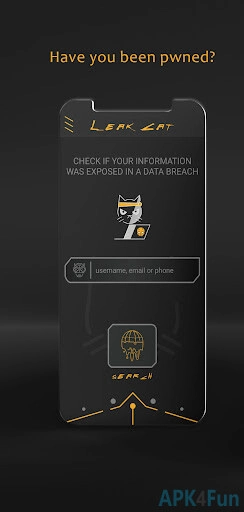Leakcat (com.leakcat): Check for data security breaches and data leaks. Have i been pwned? Learn now! ... Read More > or Download Now >
Leakcat for Android
Tech Specs
- • Latest Version: 1.9
- • Updated: September 11, 2022
- • Requires: Android 5.0 and up
- • Developer: ixast
- • Content Rating: Everyone
User Reviews

- • Rating Average
- 3.59 out of 5
- • Rating Users
- 17
Download Count
- • Total Downloads
- 6
- • Current Version Downloads
- 5
- • File Name: com.leakcat.apk
You can now download the latest version apk file or old version apk file and install it.
More About Leakcat App
Leakcat Description: View hacked accounts and passwords. You can learn hacked websites with this Leakcat app. Check hacked websites and hacked email accounts. Learn for free data breach, data leaks and pwned.
View data breached websites and their users. Find out the email addresses and passwords of hacked users for free. View hacked and leaked websites and email addresses for free. Now it's free to view hacked accounts just like haveibeenpwned.
This application allows you to learn the email addresses, usernames, passwords, phone numbers of the accounts that were exposed to a data breach on the internet and that were leaked after this data breach. (pwned usernames, pwned emails, pwned phone numbers) This app works just like "haveibeenpwned.com ". You can stay safe and protected from hackers if you regularly check for data breaches.
In addition, unlike other applications, LeakCat also shows if the passwords of the people who have been compromised have been leaked. (pwn password)
If you want to be protected from data breach, you can generate and use a strong password with the LeakCat application. You can also check the passwords you have and find out how soon the passwords can be hacked by hackers. (pwn password)
Have I been pwned? Have you been pwned? Don't worry. Generate a strong password with LeakCat.
If your email address, username or phone number has been compromised, change your password immediately. You can find out immediately by typing your username in the search section of the application. If a data breach is found we will let you know. You will find out which website was hacked and you will see the user data on the hacked website. This data was leaked by hackers. You can also see the passwords you use on websites subject to data breach. Millions of users are victims of data leaked by hackers. If you used the same passwords on Instagram, Facebook, Twitter, Tiktok, Snapchat or email addresses, you might be in trouble.
Generate a strong password now and change all your passwords. Because hackers can find your social media accounts by using the user information and passwords on the hacked websites and can take over your accounts using the same passwords. Many users often use the same passwords. That's why Facebook accounts can be hacked or hijacked.
If you don't want your Facebook account hacked, change your password now and avoid data breach. In this way, you can protect your social media accounts or personal data. Data breaches happen every day and many users' accounts are hacked.
This application will help you in these matters.
Have your accounts been hacked?
Have websites been hacked?
Has your username been hacked?
Has your email address been hacked?
Has your phone number been hacked?
Has Facebook been hacked?
Has Instagram been hacked?
Has Twitter been hacked?
Has Snapchat been hacked?
Information of the hacked user.
Password of the hacked user.
Hacked websites.
Check if your password is strong.
How soon can hackers hack your password?
Generate a strong password.
How does it work?
After installing the application, write your email address, user name or phone number in the text field on the main screen and press the search button.
If your account has been hacked or data breached, the app will show you this and the results page will open.
On the results page, you can see the hacked websites and your information on these websites.
How to check password?
Click on the password control menu and open the page.
Type your password in the text field on the page that opens.
Press the check my password button.
On the results page, you can see how strong your password is and how long it will take to be hacked by hackers.
How to generate strong password?
Click on the generate password menu and open the page.
Press the generate password button on the page that opens.
You can copy the strong password generated for you and use it wherever you want.