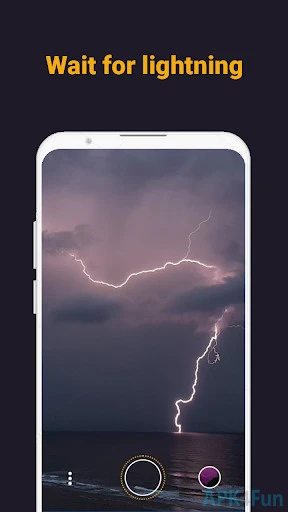Lightning Camera (com.pluto.aftershot): Taking pictures of lightnings has never been so easy! ... Read More > or Download Now >
Lightning Camera for Android
Tech Specs
- • Latest Version: 3.1
- • Updated: August 14, 2019
- • Requires: Android 5 and up
- • Developer: Pluto Applications
- • Content Rating: Everyone
User Reviews

- • Rating Average
- 4.58 out of 5
- • Rating Users
- 2795
Download Count
- • Total Downloads
- 14
- • Current Version Downloads
- 4
- • File Name: com.pluto.aftershot.apk
You can now download the latest version apk file or old version apk file and install it.
More About Lightning Camera App
Lightning Camera Description: With "Lightning Camera" everyone can easily take photos of thunderbolts and lightnings.
This lightweight camera is the ultimate tool for every hobby photographer or storm hunter.
"Lightning Camera" is absolutely free of ads and charge.
Ring-Buffer recording makes it possible
+ the app stores up to 100 camera preview frames of the last ~5 seconds continuously
+ this way, you can hit the shutter after the strike and you can then choose which pictures you'd like to save permanently
+ the typical camera preview frame rate is 30 pictures per seconds, which is fast enough to get good and clear images of thunderbolts
Additional Camera Options
+ you can change the size of the frame buffer -> especially useful for devices with low memory specs
+ disable the continuous camera focus if it results in blurry photos on your device
+ change the exposure compensation to make your shots brighter or darker
Share your catches as photo or GIF animation
+ next to the capture button you'll get a button to a gallery to view your saved lightning shots
+ there you can select several shots (long touch) and create a GIF animation out of them
+ share your best catches either as photos or as GIF animations with your friends via any messenger app
Feel free to share some shots or simply like the Facebook page of "Lightning Camera": https://www.facebook.com/lightningcamera
What's New in Lightning Camera 3.1 >
uff, that was a bit more than planned :D
you can now switch between all available cameras
added setting to switch between the largest available 16:9 and 4:3 resolutions
all camera views react to device orientation changes
you can now click on the hardware volume buttons to trigger the capture button
a lot of crash and bug fixes