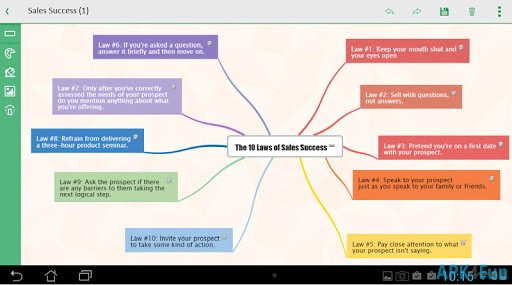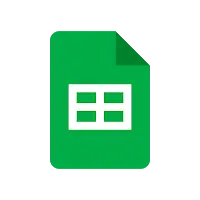iMindQ (com.seavus.imindq): Create mind map directly on your Android devices. This mind mapping has a clean and minimalistic design. Start mind mapping and brainstorming on the go now ... Read More > or Download Now >
iMindQ for Android
Tech Specs
- • Latest Version: 1.3
- • Updated: May 9, 2016
- • Requires: Android 4.1 and up
- • Developer: Seavus Group
- • Content Rating: Everyone
User Reviews

- • Rating Average
- 2.58 out of 5
- • Rating Users
- 168
Download Count
- • Total Downloads
- 59
- • Current Version Downloads
- 59
- • File Name: com.seavus.imindq.apk
You can now download the latest version apk file and install it.
More About iMindQ App
iMindQ Description: Capture and organize your ideas in a boundless and inspirational workspace, with a clean and minimalistic design. Make the flow of your ideas be the starting point of a new innovation, new project, new success story.
Start mind mapping and brainstorming on the go. Be prepared on meetings, draft agendas, create to-do list or start note-taking wherever you are.
Access anywhere: Open your mind maps from the cloud or via email.
You can create different type of diagrams according to your need:
- Organic Mind Maps
- Concept Maps
- Flow Charts
Feature highlights:
- Insert Map Elements: Insert Topics (Central Topic, Sibling Topic, Subtopic, Callout, Floating Topic), Insert Relationship, Insert Boundary
- Insert Topic Elements: Notes, Hyperlink, Icons and Images
- Edit Map Background: Change Background Colour, Insert Background Image and Background Patterns, Manage positions of the Background Image/Pattern
Change Map Theme: Choose an existing Map Theme from the library
- Rotate and Skew Map Plane Left/Right
- Format Topic: Change Topic Shape, Fill Colour, Line Colour, Line Width, Tie Shapes and Tie Colour, Text Formatting (Font Family, Font Size, Bold, Italic and Font Colour)
- Edit Relationship: Change Relationship Format (Relationship Shape – Straight, Bezier, Normal Angled, Zig-Zag; Line Colour, Line Pattern, Line Width), Add Label, Insert Callout to Relationship
- Edit Boundary: Change Boundary Format (Boundary Shape, Line Colour, Fill Colour, Line Width and Line Pattern) , Insert Callout to Boundary
**To save your mind maps, you need to select one of the subscription plans.**
What's New in iMindQ 1.3 >
Add multiple hyperlinks per topic
Customize the look of your map with new and enriched map and topic elements
High DPI support