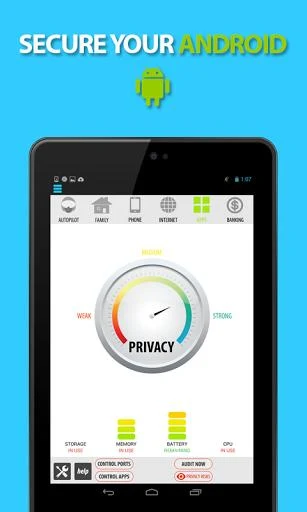Antivirus Privacy Firewall (com.snoopwall.android): Scan your Android device for free! Protect against viruses, malicious apps or spyware with advanced mobile security and privacy protection from ... Read More > or Download Now >
Antivirus Privacy Firewall for Android
Tech Specs
- • Latest Version: 2.0.8
- • Updated: June 17, 2014
- • Requires: Android 2.3.3 and up
- • Developer: SnoopWall, Inc.
- • Content Rating: Everyone 10+
User Reviews

- • Rating Average
- 3.8 out of 5
- • Rating Users
- 1108
Download Count
- • Total Downloads
- 1392
- • Current Version Downloads
- 1092
- • File Name: com.snoopwall.android.apk
You can now download the latest version apk file and install it.
More About Antivirus Privacy Firewall App
Antivirus Privacy Firewall Description: Scan your Android device for free! Protect against viruses, malicious apps or spyware with advanced mobile security and privacy protection from Snoopwall, the world's first counterveillance software.Basic Features (free to all users)
►Android Device Scan• Audit apps for high-risk behavior such as spying or data leakage.
►Real-time Privacy Meter• Visually check your mobile security
►Instant Mobile Security Alerts• Get alerts when apps attempt to access Bluetooth, NFC, GPS, WiFi etc…
► Stealth mode• SnoopWall passively monitors your device and warns of apps that violate your settings.
►Limited Support• Customer support via email★★FREE 30-day trial of app blocking technology★★Premium Subscription Features (from $0.83* per month)
►Automatic App Blocking• Protection against viruses or malware taking control of your device, stop apps sharing your private data
►Customized App & Port Permissions • Manage app access to GPS, Bluetooth, WiFi, Mobile data, Microphone, Camera or NFC• Toggle device permissions or ports on/off • Easy to use
►Preset Device Activity Modes • Family mode: kid-safe browsing and fewer distractions while driving• Banking mode: ensure your private data stays within banking and personal apps• Internet mode: stay private online, keep your email and browsing activites safe from spying apps• Apps mode: secure your apps from outside access and secure hardware ports
►Privacy Portal • Exclusive access to Snoopwall’s web-based portal with the following features:➠Find My Device: locate a lost phone or tablet➠Remote Lock: lost your device? Lock it remotely and keep your private data secure➠Child Protection: locate your child, send messages such as “Are you OK?”
►Lifetime App Updates• No additional charges, just a monthly or yearly subscription fee• Consistent updates with new features
► Logs• SnoopWall keeps a record of violating apps for the past week of use.•Identify apps that violate your privacy while blocking them.
►Unlimited Support • Via phone and email (Monday - Friday 9am – 6pm EST, US-only)
Snoopwall can work alongside your existing antivirus, firewall or other mobile security software.
To use Snoopwall optimally, please watch this video first: http://www.youtube.com/watch?v=9byeyNyautQ
► Visit Snoopwall: http://www.snoopwall.com► Follow Snoopwall on Twitter: http://www.twitter.com/snoopwallsecure► Like Snoopwall on Facebook: https://www.facebook.com/pages/Snoopwall-LLC/335683703228745
★★★★★★★★★★★★★★ IMPORTANT INSTALLATION INFORMATION ★★★★★★★★★★★★★★SnoopWall is an incredibly powerful and new concept for privacy and security. In order for SnoopWall to secure your device SnoopWall needs to be a device administrator. In order to uninstall SnoopWall these permissions must be revoked first. For your convenience we have included a button in the side panel that will remove these extra permissions if you so desire. Please email support anytime you have a question or concern.★★★★★★★★★★★★★★★★★★★★★★★★★★★★★★★★★★★★★★★★★★★★★★★★★★★*Requires $9.95 yearly subscription plan
SnoopWall® is a registered trademark of SnoopWall LLC. Google® is a trademark of Google, Inc., registered in the USA and in other countries. Google Maps™ and Android™ are trademarks of Google Inc.
What's New in Antivirus Privacy Firewall 2.0.8 >
improved GPS