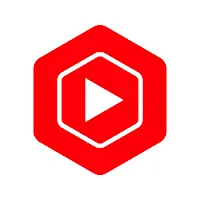DU Privacy Vault 2.6 for Android
A Free Video Players & Editors App
Published By DU APPS STUDIO - BATTERY&BOOSTER
DU Privacy Vault (com.szipcs.duprivacylock): DU Privacy Vault can lock app, hide private photo and senstive video ... Read More > or Download Now >
DU Privacy Vault for Android
Tech Specs
- • Latest Version: 2.6
- • Updated: August 16, 2017
- • Requires: Android 4.0.3 and up
- • Developer: DU APPS STUDIO - BATTERY&BOOSTER
- • Content Rating: Everyone
User Reviews

- • Rating Average
- 4.4 out of 5
- • Rating Users
- 21769
Download Count
- • Total Downloads
- 785
- • Current Version Downloads
- 282
- • File Name: com.szipcs.duprivacylock.apk
You can now download the latest version apk file or old version apk file and install it.
More About DU Privacy Vault App
DU Privacy Vault Description: The Best App Lock and Privacy Guard 2.0 is online!
DU Privacy Vault can protect your privacy and secrets - lockdown private apps, and hide and encrypt sensitive photos or videos. You'll never have to worry about snooper anymore! Download and try the best app lock and privacy guard right now!
Key features of DU Privacy Vault:
App Lock: Lock any app in your smartphone. Lockdown your apps and protect your privacy.
Private Image: Encrypt and hide your private photos, lock them with your password
Private Video: Encrypt and hide your private videos. We can also help you encrypt and hide your videos in the social media platforms, such as Facebook, LINE, Instagram, What'sApp. The best Vault which can help your encrypt your media files!
Lock Cover: Disguise your lock screen as something else. 'Fake App Crash' and 'Fingerprint' screen cover are now supported, and more covers will coming soon.
Prevent Uninstall: After you turn on the Prevent Uninstall feature, other people won't be able to delete DU Privacy Vault from your phone without your authorization. Protect your privacy and secret!
FAQ:
• How can I lock app?
- It's simple, open the app lock function and just click the lock button of the app you want to lock.
• How can I hide my photo/video?
- Open the Private Image/Private Video function, select your private photo/video and press "Hide".
• How can I change my password?
- Open DU Privacy Vault, go to Settings, Password Settings, and Change Password.
• What should I do if I forgot my password?
- You can use your google play account to reset your unlock pattern.
Contact us: iamdulock@gmail.com
What's New in DU Privacy Vault 2.6 >
Bugs fixed and stability optimized.