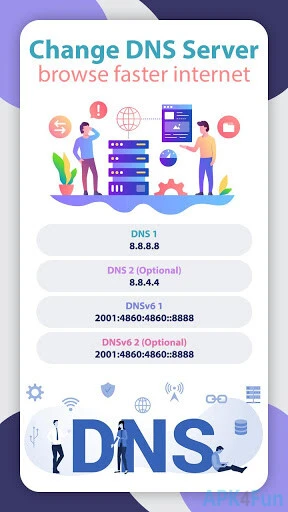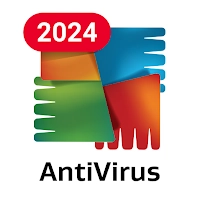Change DNS Server (com.technoapps.dnschanger): Change DNS of both mobile data network and WiFi to browse faster internet ... Read More > or Download Now >
Change DNS Server for Android
Tech Specs
- • Latest Version: 1.3
- • Updated: December 13, 2022
- • Requires: Android 4.4 and up
- • Developer: Techno information
- • Content Rating: Everyone
User Reviews

- • Rating Average
- 4.52 out of 5
- • Rating Users
- 11207
Download Count
- • Total Downloads
- 19
- • Current Version Downloads
- 0
- • File Name: com.technoapps.dnschanger.apk
You can now download the latest version apk file or old version apk file and install it.
More About Change DNS Server App
Change DNS Server Description: Change DNS Server - browse faster internet allows you to change DNS server for the internet connection without root requirement.
Easy to add your custom DNS server will listed into DNS server lists.
Access websites restricted at DNS level by changing your default DNS provider.
With DNS Speed Test feature you can find and connect the fastest DNS server based on your location & network and Fix lag and reduce latency (ping time) on online games for better gaming experience.
Is Change DNS Server - browse faster internet a VPN?
- It’s a simple, secure, and fast DNS changer that uses a VPN tunnel to change your DNS. Important! Trust DNS app can’t change or hide your IP address!
Features of Change DNS Server - browse faster internet :
- Use with IPv4/IPv6 DNS Changer without root
- Works with Mobile Data & WiFi | IPv4 & IPv6
- Mainly improve online faster gaming & browsing gaming experience
- Help you get better the internet access speed
- Unblock the restricted web content and browse faster on the net
- Help you prevent apps from displaying ads by using a DNS that can block ads
What's New in Change DNS Server 1.3 >
-- minor bug fixed
-- crashes solved