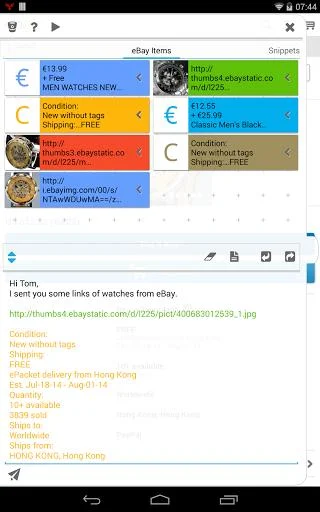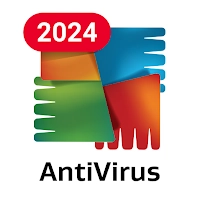StuffMerge Clipboard Composer (com.theredsunrise.stuffmerge): StuffMerge is a little clipboard wizard helping you to compose your messages ... Read More > or Download Now >
StuffMerge Clipboard Composer for Android
Tech Specs
- • Latest Version: 1.8.877
- • Updated: May 14, 2015
- • Requires: Android 3 and up
- • Developer: Theredsunrise
- • Content Rating: Everyone
User Reviews

- • Rating Average
- 4.1 out of 5
- • Rating Users
- 148
Download Count
- • Total Downloads
- 35
- • Current Version Downloads
- 35
- • File Name: com.theredsunrise.stuffmerge.apk
You can now download the latest version apk file and install it.
More About StuffMerge Clipboard Composer App
StuffMerge Clipboard Composer Description: Have you ever had a problem composing your message with included links or texts from browser, another mails, sms and so on?
Are you bored of switching between apps and grabbing stuff from them to compose your message?
Do you want to have snippets anytime ready for paste?
Then this is the right time for StuffMerge to let him make his job.
StuffMerge is a little clipboard wizard with the following simple but very useful objective:
1. populate data from clipboard or share (copying links, texts from browser, sms, emails... whatever)
2. fast compose your final message including that data
3. send a message or create a snippet and that's it
EXPERIMENTAL:
Added OCR (optical character recognition algorithm) to create an items from images with a text. Some pages do not allow copying a text. Now you can create a snapshot ( obviously by pressing POWER + VOLUME DOWN buttons at the same time, but it may depends on device type ), show it in a gallery and from share option choose StuffMerge. Adjust crop area containing your text for recognition and press save button, that's it. An algorithm would be working for the following languages: eng, spa, ita, fra, deu and others having chars from them. For more info check out this video:
https://www.youtube.com/watch?v=snAqLfiqUlk
EXAMPLE:
Friend of yours have asked you to help him find some cell phones to buy.
Launch StuffMerge, collect links of pictures, descriptions, prices of phones from e.g. eBAY website, put them into your message, add your own suggestions and send him a message in a fast way. Yeah.
FEATURES:
- draggable view holder (sliding up or down)
- auto start after boot of a device
- adding items by using optical character recognition algorithm
- collecting data from clipboard / share
- editing items
- set item content as active in the clipboard
- moving/adding data to your prepared groups
- creating snippets
- undo /redo for composed message
- sending final message to another apps with images
In a free version there you can add 3 items into 2 groups.
PRO version enables unlimited items and 6 groups + storing of your data after StuffMerge was closed.
Just for sure check out the video to see StuffMerge in the action.
Check it out and rate if you like it. Don't hesitate to email me at theredsunrise@gmail.com if you have problems or ideas.
What's New in StuffMerge Clipboard Composer 1.8.877 >
fixed crash during undo redo operations