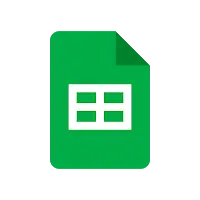ZWCAD Mobile (com.ZWSoft.ZWCAD): View, edit, measure, and annotate your DWG files in an easy and quick way. ... Read More > or Download Now >
ZWCAD Mobile for Android
Tech Specs
- • Latest Version: 5.2.1
- • Updated: March 10, 2023
- • Requires: Android 5.0 and up
- • Developer: ZWSOFT CO., LTD.(Guangzhou)
- • Content Rating: Everyone
User Reviews

- • Rating Average
- 4.46 out of 5
- • Rating Users
- 17152
Download Count
- • Total Downloads
- 4750
- • Current Version Downloads
- 5
- • File Name: com.ZWSoft.ZWCAD.apk
You can now download the latest version apk file or old version apk file and install it.
More About ZWCAD Mobile App
ZWCAD Mobile Description: CAD Pockets is a multi-functional CAD app for all kinds of designers. It supports to view, create, edit, annotate and share DWG/DWF/DWF files. It is fast and always ready for you.
CAD Pockets integrates many 3rd party cloud storages for you to choose. You can directly put your drawings onto any cloud space, and keep updated. Now you can say goodbye to those heavy laptop or paper drawings.
CAD Pockets also supports full functions when offline. You can always open your local files to view and edit. Drawings downloaded in your cloud storage can also be used even without network.
1. Supports common CAD drawings formats, including DWG/DXF/DWF
2. Integrate popular cloud services (including WebDAV cloud)
3. Export drawings to PDF/DWF/JPG, or share drawings via email
4. Supports View-only Mode to avoid any unintended changes
5. Supports object snap, polar track, grip editing, magnifier, coordinate query, real-time dimensions
6. Supports drawing features like Lines, Polylines, Circle, Arc and Text
7. Supports editing features like Move, Copy, Rotate and Mirror
8. Supports annotating features like Revcloud, images, voice and free sketches
9. Support dimension features like Linear, Aligned, Angular and Radius
10. Support block insertion, and modifying attributes
11. Support full layer and layout management
12. Support 3D views and view control
13. Support text search with drawings
What's New in ZWCAD Mobile 5.2.1 >
[New Editing Functions]
1. Add annotation objects style setting, allowing users to set the annotation text and text height, color, and arrow style.
2. Add Rectangular array and Polar array functions.
[Better experience and higher efficiency]
1. The newly-added Visual Panel provides real-time preview of editing activities, including Move, Copy, Array, Rotate, Scale, Mirror, and Align.
2. Export Preview is added to help you see what your drawing will look like when it is exported.