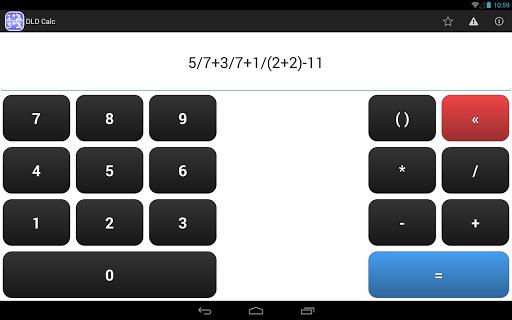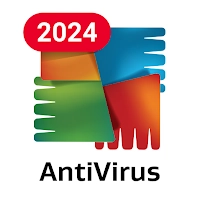DLD Calc (dld.dldcalc): DLD Calc, a smart math calculator that solves any fractions operations by steps ... Read More > or Download Now >
DLD Calc for Android
Tech Specs
User Reviews

- • Rating Average
- 4 out of 5
- • Rating Users
- 3331
Download Count
- • Total Downloads
- 1010
- • Current Version Downloads
- 810
- • File Name: dld.dldcalc.apk
You can now download the latest version apk file and install it.
More About DLD Calc App
DLD Calc Description: DLD Calc - Calculator, is a free smart step by step fractions calculator that solves any fraction operations in the same way you would do.
Considered the best fractions calculator, DLD Calc - Calculator develops and simplifies fractions in the best possible way, saving you a lot of time solving extremely large problems.
It's main feature is resolve fractions by steps simplifying and visualizing the operation in a practice and simple way never seen before.
DLD Calc - Calculator breaks the mathematical restrictions between complex calculus and it's decimal numeric solution.
It's not just another scientific calculator with algebraic and trigonometric operations, but an advanced integer fractions calculator.
You can use it to solve your mathematics problems in your school.
The interface is very simple and easy to use in your phone or tablet.
______________________________________________
Features:
• Solve complex large fractions operations in steps.
• User friendly interface, very straightforward.
• Basic mathematics.
• Fraction addition, subtraction, multiplication and division.
• Least common denominator.
• Greatest common divisor.
• Simplifying.
______________________________________________
Usage:
1) In the main screen, write your fractions formula. You can use integer numbers, plus, sub, division and multiplication operations and parenthesis.
2) Once you have wrote your expression, press the "=" button in your bottom right (big blue button) to process de operations.
3) Wait until your resolution is calculated.
4) Once your calculation is done, you can see your resolution solved in steps in your resolution screen and zoom in and out to see it entirely.
5) If you want to go back to the main screen in any moment, you can use your BACK button in your cell phone or tablet to go back.
What's New in DLD Calc 1.1 >
Added the dot '.' button. Now you can introduce decimal numbers.