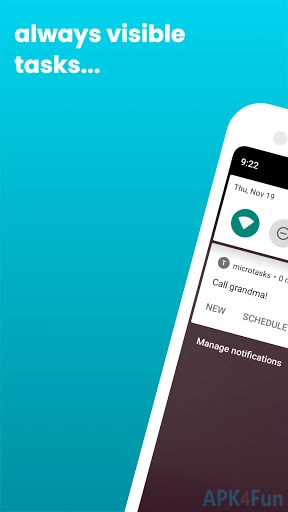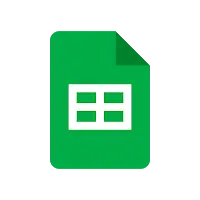Microtasks (net.miksoft.microtasks): Quick Notes & Reminder in the notification area ... Read More > or Download Now >
Microtasks for Android
Tech Specs
- • Latest Version: 2.7-b11
- • Updated: May 15, 2022
- • Requires: Android 5.0 and up
- • Developer: MIKSOFT
- • Content Rating: Everyone
User Reviews

- • Rating Average
- 4.55 out of 5
- • Rating Users
- 207
Download Count
- • Total Downloads
- 6
- • Current Version Downloads
- 0
- • File Name: net.miksoft.microtasks.apk
You can now download the latest version apk file or old version apk file and install it.
More About Microtasks App
Microtasks Description: We are looking at our devices all the time. Put your tasks / todos / notes in the notification area and never forget them again.
Features at a glance
⬜ Plain simple interface. View past, present and current tasks.
🚀 Quickly add & edit tasks / todos / notes from notifications themselves.
🕗 Schedule one-off or recurring tasks. Perfect for habit building.
👀 Always visible in the notification area. Highlight important tasks.
🏎️ Quick Settings tile available for fast access.
🔒 "Locked" by default for no accidental swipe.
👊 Tasks are restored when the device is restarted.
microtasks is a plain simple todo / notes / task manager that uses entirely the notification area. Use it to add small things that you must do or remember during the day, habit building, sudden inspiration notes or anything else. Silent notifications, with no sound or vibration, are used to minimize disruption.
Tasks come "locked" by default for not accidentally swiping them away. When you are done with a task, select "dismiss" to delete it.
Add new tasks from the notification themselves using the "new" notification action. Select "more" to "rename" an existing task, "highlight" important tasks to make them more visible, or "schedule" them in the future. To create a new task when there is no active task, just use the microtasks app simple interface.