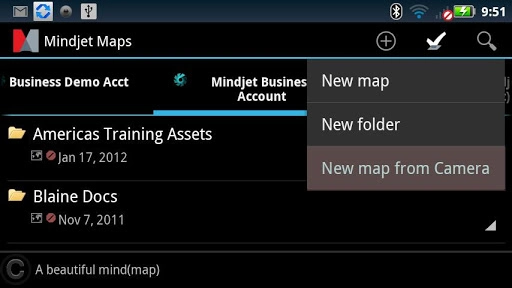Mindjet Maps (net.thinkingspace): The best way to visually capture and organize information ... Read More > or Download Now >
Mindjet Maps for Android
Tech Specs
User Reviews

- • Rating Average
- 3.74 out of 5
- • Rating Users
- 15222
Download Count
- • Total Downloads
- 1877
- • Current Version Downloads
- 877
- • File Name: net.thinkingspace.apk
You can now download the latest version apk file and install it.
More About Mindjet Maps App
Mindjet Maps Description: Mindjet Maps for Android
The best way to visually capture and organize information! Brainstorm ideas, take notes, and track tasks from the convenience of your Android device.
• Quick and Easy Information Capture – Use it for note taking, brainstorming, or creating tasks. Manage supporting information via attachments, links and notes.
• Anytime, Anywhere Access – Take your work with you and access it from your Android device whenever, wherever.
• Feature Packed – Mindjet for Android comes loaded with powerful features accessible through an intuitive menu. Mapping features, text styling, topic styling, relationships, and tools (attach, links, export, etc.).
• Tagging – Use keywords to organize and sort your Mindjet files. Makes it easier to search for maps as well.
• Gesture Shortcuts – Replaces the keyboard shortcuts for easy to use gesture shortcuts designed to bring the most common commands right to your fingertips.
• Dropbox® Support – Sync your Mindjet files from your phone to your PC with Dropbox.
• Mindjet File Format (.mmap).
• Support for Android 4.0 and later.
Features
• Zoom in and out.
• Drag and drop topics.
• Create topic notes.
• Various topic styles with simple gestures.
• Add icons and images for context and detail.
• Priority markers.
• Create relationships between topics.
• Add attachments and hyperlinks to supporting files and web pages.
• Gesture shortcuts – draw shapes in order to execute various commands.
• Full-screen mode.
• File tagging for easy organization and search.
• Support for keyboard shortcuts.
What's New in Mindjet Maps 4.1 >
Stability Improvements.
Improved Integration with Dropbox and Box.