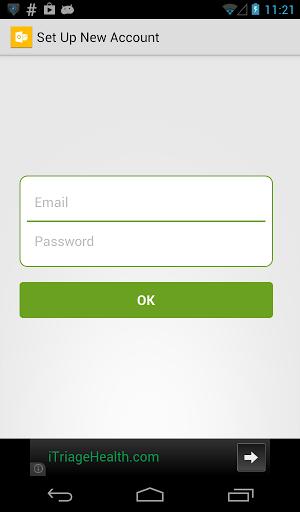Mailbox client (outlook.hotmail.msnemail.inbox): Description : Outlook email Inbox**********************Note : In order to get notification and syncing proper Please follow below steps 1) Settings ... Read More > or Download Now >
Mailbox client for Android
Tech Specs
User Reviews

- • Rating Average
- 3.9 out of 5
- • Rating Users
- 891
Download Count
- • Total Downloads
- 489
- • Current Version Downloads
- 407
- • File Name: outlook.hotmail.msnemail.inbox.apk
You can now download the latest version apk file and install it.
More About Mailbox client App
Mailbox client Description: Description : Outlook email Inbox**********************Note : In order to get notification and syncing proper Please follow below steps
1) Settings ->Account Settings - >Fetching mail ->Folder poll frequency ->Every Minute2) Settings ->Account Settings - >Fetching mail ->Folder Poll Frequency->only 1st class folders. Also ,in order to simplify the bandwidth use ,make sure to enable Poll folders and Push folders ->1st class folders.Note : If you are in WiFi ,you can enable all the folders.
Can add more then one account like ,hotmail ,outlook ,gmail ,office mail and get it synced at same place.
Steps : Menu Button - > Lists Accounts -> Add
**********************
* "Outlook email" is the fastest email client for Hotmail, MSN Live Mail, Outlook,Window Exchange,G mail ,Re diff Mail , .. * Flexible UI for easy access to all the folders and emails. * View and send attachments from your mobile itself * Access email at any time from your mobile . * Get notified for new email and email that are not sent. * Pushes mail in live manner but notifies with 30-40 seconds delay. * Add more then one account and get it synced at a same place.(Hotmail ,gmail,outlook,...)Note : Its not official Hotmail/Outlook app.Its powerful and fastest email client app that gives all possibilities of official apps and gives to sync all your mail inbox at one place.
What's New in Mailbox client 1.7 >
# 1.0 : Added best UI and Fast email client Plugins.
# 1.2 : adding support to automatic notifications.
To enable them ,Please follow below instructions
1) Settings ->Account Settings - >Fetching mail ->Folder poll frequency ->Every Minute
2) Settings ->Account Settings - >Fetching mail ->Folder Poll Frequency->only 1st class folders.
#1.7 : Few minor bugs fixed