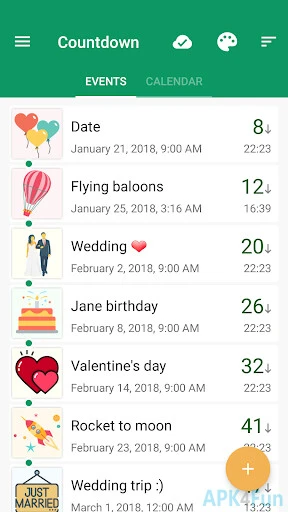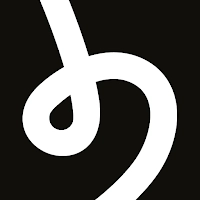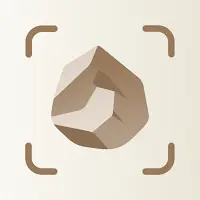Countdown Days (smsr.com.cw): Countdown widget for home screen count days, hours and minutes. Free count down. ... Read More > or Download Now >
Countdown Days for Android
Tech Specs
- • Latest Version: 7.4
- • Updated: September 19, 2021
- • Requires: Android 4.1 and up
- • Developer: SMSROBOT LTD
- • Content Rating: Everyone
User Reviews

- • Rating Average
- 3.95 out of 5
- • Rating Users
- 128844
Download Count
- • Total Downloads
- 4683
- • Current Version Downloads
- 11
- • File Name: smsr.com.cw.apk
You can now download the latest version apk file or old version apk file and install it.
More About Countdown Days App
Countdown Days Description: Countdown Days App and days widget count days, hours and minutes until your special event. With our free countdown app you can add as many events as you want. App has a beautiful home screen widget, countdown calendar and reminder with notifications for upcoming date.
Did you ever forgot and missed important meeting, birthday, anniversary?
With our daily countdown widget for home screen you will never miss one again.
Our countdown widget count days left until your special event: wedding, retirement, holiday, vacation, countdown to christmas, baby due date.
Day counter widget comes in 4 different sizes for home screen and display days, hours and minutes left. It will count down to event and count up once event passes, to count the days after enabling you to track the days passed since event date.
App features:
- Countdown widget for home screen
- 1x1, 2x1, 3x1, 4x3 resizable homescreen widgets
- Count days hour minutes
- Count up - counting days after
- Big collection of stickers
- Use your own photos for widgets
- Nice stock images for counting to event
- Daily, weekly, be-weekly, monthly and yearly event repetition for countdown timer on home screen
- Backup and restore
Countdown app has large collection of widgets for home screen. We also have unique resizable list widget that can show all your tracked dates in one place right on your home screen, no need to enter application to see your upcoming events.
In order to add an countdown to your home screen you have to go to your phone's widget menu and find Countdown Widget option. Long press on one of available widget sizes that you want to place on your home screen and drag and drop onto your home screen. Configuration dialog will popup where you can pick your event from the event list, or enter a new title and date to create a new countdown event for home screen.
Enjoy your count down app and widget!
What's New in Countdown Days 7.4 >
Thank you for using Countdown Widget app.
This is a bug fix update that fixes known issues.