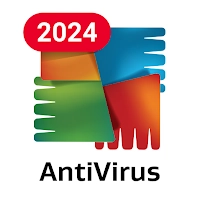Caffeinate (xyz.omnicron.caffeinate): A small utility app which allows you to keep your screen awake. A small utility app which allows you to keep your screen awake! ... Read More > or Download Now >
Caffeinate for Android
Tech Specs
- • Latest Version: 3.4.2
- • Updated: February 24, 2019
- • Requires: Android 7 and up
- • Developer: Russell Richardson
- • Content Rating: Everyone
User Reviews

- • Rating Average
- 3.27 out of 5
- • Rating Users
- 794
Download Count
- • Total Downloads
- 28
- • Current Version Downloads
- 11
- • File Name: xyz.omnicron.caffeinate.apk
You can now download the latest version apk file or old version apk file and install it.
More About Caffeinate App
Caffeinate Description: Caffeinate works by creating a Tile in your Quick Settings, a feature only available in Android Nougat (7.0) and higher.
Upon toggling, Caffeinate will keep your screen awake for five minutes (you can increase this timer by tapping the tile, or change the default time in the settings). After times up, your screen will continue sleeping normally.
Pretty much works exactly like CM's (and now LineageOS') caffeine function.
A few things to note...
- Caffeinate posts a notification when activated (and removed when the timer hits zero) in order to prevent the service from being killed. You can disable notifications for Caffeinate by long pressing the notification, and choosing to block all notifications (You'll miss the quick cancel option however!).
- By default, Caffeinate has an app launcher icon just like any other normal app on your phone, but you can choose to hide this icon through Caffeinate's settings menu.
- Caffeinate uses Firebase, in order to report crashes, some analytics, and remote config (A/B testing).
Want to help translate Caffeinate to your language? Head over to https://poeditor.com/join/project/ZYB37nK4gR to help out!
What's New in Caffeinate 3.4.2 >
Fixed an issue that caused the "Skip to Infinite" function to not work as intended.
The Caffeination Notification had an evil twin, this evil twin has been exorcised.
(Fixed an issue causing Notifications to duplicate)
OnePlus users: I am aware that there appears to be an issue with Caffeinate on OxygenOS, where the OS is killing the app, causing the screen to sleep. I am looking for a fix for this issue, but the problem may not be solvable on my end and might need an OS fix from OnePlus.