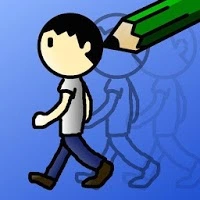APK4Fun collected total 11 versions for CorelCAD APK (com.corel.corelcadmobile). You could download one of the legacy or old version of it.
CorelCAD App Version History
-
CorelCAD v22.1.1 APK (Latest Version APK)
► Updated: March 2, 2023
► What's New in Version 22.1.1:
• Several enhancements to Export and Print, Sheet and Layout functionality, as well as enhanced drafting tools.
• Rendering a drawing for the first time will now display the progress in percentage (%).
• Performance: Speed for zoom and pan has been improved for drawings with a lot of text entities.
• Stability: The app will now consume less memory for certain drawings. -
CorelCAD v20.3.2 APK (Old Version APK)
► Updated: June 18, 2021
► What's New in Version 20.3.2:
This version provides performance and stability improvements, bug fixes, and several enhancements such as:
• Better performance when selecting and deselecting several objects
• Visibility of the tracking line has been improved
• Open and save DWT (AutoCAD Drawing Template) files
• Selection: Select matching works for 'Block' objects
Exclusive for Subscribers:
• New FIND option to find text inside the drawing more quickly
• New -RENAME command -
CorelCAD v20.1.2 APK (Old Version APK)
► Updated: November 2, 2020
► What's New in Version 20.1.2:
This new version provides performance and stability improvements, as well as several enhancements such as:
• 64-bit devices support
• Support for OpenGL ES 3.0 and newer
• New highlighting effect for object selections
• Optimized object snap (ESNAP) options
• Improvements to BLOCK functionality, VOICENOTE handling, PDFEXPORT and other tools -
CorelCAD v19.0.366 APK (Old Version APK)
► Updated: May 9, 2019
► What's New in Version 19.0.366:
Workflow and performance enhancements, including the following:
Work with a newly designed prompt and keyword control.
New Properties panel: Read and write object properties.
PDF output: Export files directly to the current local or cloud folder.
Create new drawings based on metric or imperial templates.
Externally referenced GIF and TIFF images are now displayed.
Get notified if your drawing contains constraints.
Added support for adaptive symbols (requires Android 8.0 or later) -
CorelCAD v18.4.192 APK (Old Version APK)
► Updated: October 29, 2018
► What's New in Version 18.4.192:
Support for the latest .DWG (AutoCAD 2018/ 2019) file format
Performance improvements -
CorelCAD v18.3.114 APK (Old Version APK)
► Updated: August 8, 2018
► What's New in Version 18.3.114:
This update includes improvements and enhancements, including the following enhanced features:
GETANGLE: A new command to measure angles has been added.
File explorer: Filter your directories for drawing content with 'Show drawings only'.
CLOUD: New option to change the radius for revision clouds has been added to the right side menu.
Settings: Introducing a new dialog to configure non-drawing-specific settings. -
CorelCAD v18.2.29 APK (Old Version APK)
► Updated: July 18, 2018
► What's New in Version 18.2.29:
This update includes improvements and enhancements, including (but not limited to) enhanced support for devices with Android 8.0 or higher.
-
CorelCAD v18.0.194 APK (Old Version APK)
► Updated: March 9, 2018
► What's New in Version 18.0.194:
Now available as a monthly or annual subscription through in-app purchases.
You can use your CorelCAD Mobile in two ways:
Explore the FREE “Simple mode” app, which provides 2D and 3D viewing, basic annotation, and .DWG file sharing.
Choose the subscription option in CorelCAD Mobile as in-app purchase, which adds a full set of 2D drawing and editing tools, and advanced annotation capabilities. -
CorelCAD v17.2.103 APK (Old Version APK)
► Updated: February 8, 2018
► What's New in Version 17.2.103:
Performance improvements
-
CorelCAD v17.1.256 APK (Old Version APK)
► Updated: August 16, 2017
► What's New in Version 17.1.256:
Thank you for using CorelCAD Mobile! New in this version:
New file explorer design
Improved file handling for Cloud services
Enable/Disable ESnap functionality in ESnap Settings dialog
Exported PDF files remain visible in My local files > Drawings > Exports
INSERTBLOCK command shows preview
SAVEAS command adds .DWG extension automatically
Performance improvements
We're continuously working on enhancements and updates to CorelCAD Mobile stay tuned for further news. -
CorelCAD v17.0.208 APK (Old Version APK)
► Updated: June 21, 2017
► What's New in Version 17.0.208:
Thank you for using CorelCAD Mobile!
This version updates the connectivity to Dropbox for file sharing in the cloud.
We're continuously working on enhancements and updates to CorelCAD Mobile stay tuned for further news