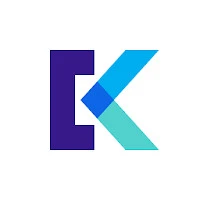Epik Photo Editor APK Version History
A Free Photography App By SNOW Corporation
![]() Downloads: 24 Updated: January 25, 2024
Downloads: 24 Updated: January 25, 2024
APK4Fun collected total 4 versions for Epik Photo Editor APK (com.snowcorp.epik). You could download one of the legacy or old version of it.
Epik Photo Editor App Version History
-
Epik Photo Editor v4.3.22 APK (Latest Version APK)
► Updated: January 25, 2024
► What's New in Version 4.3.22:
[Video Face Edit] Naturally edit faces in videos.
[Body] New Neck, Arms, Chest, and 90-degree features have been added.
[DSLR] Make figures stand out with the out-of-focus bokeh effect.
[Hair Volume] Easily add more volume to your hair.
[AI Hair] Try out the new variety of hair content.
[Auto Skin] Cleanse, Cool Down, Fix Tone, Fix Shadow, Anti Glare, and Structure features have been added.
[Style] Decorate with style using Stroke, Shadows, and Add color. -
Epik Photo Editor v4.0.2 APK (Old Version APK)
► Updated: June 9, 2023
► What's New in Version 4.0.2:
[Cutout] Experience the perfect cutout with Smart AI.
[Layout] 14 new layouts! Use them in templates.
[3D Face] Perfection at any angle.
[Face] The left and right sides can be adjusted separately. 3D Lip volume has also been added.
[Detach] Separate the background and the figure with ease.
[Adjust] Clarity and Texture features have been added.
[Sticker] "Depth Effect" added! Place stickers behind your subject with ease.
[Makeup] Save and use your edits as Makeup preset! -
Epik Photo Editor v3.4.15 APK (Old Version APK)
► Updated: October 26, 2022
► What's New in Version 3.4.15:
[Enhance] You can select and use two results.
-
Epik Photo Editor v3.4.2 APK (Old Version APK)
► Updated: September 30, 2022
► What's New in Version 3.4.2:
[Clone] You can clone an area to erase or fill it in.
[Mosaic] The color feature has been added.
[Face] Preset added! Save and use your edits as face preset!
[Reshape] Experience even smoother results.
[Enhance] The quality has been greatly improved.