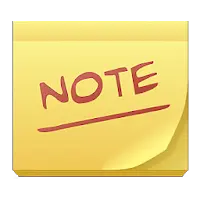Nimbus Note APK Version History
A Free Productivity App By Nimbus Web Inc
![]() Downloads: 431 Updated: December 1, 2022
Downloads: 431 Updated: December 1, 2022
APK4Fun collected total 44 versions for Nimbus Note APK (com.bvblogic.nimbusnote). You could download one of the legacy or old version of it.
Nimbus Note App Version History
-
Nimbus Note v7.8.1.84c5e59bd APK (Latest Version APK)
► Updated: December 1, 2022
-
Nimbus Note v7.8.0.9820524e6 APK (Old Version APK)
► Updated: November 10, 2022
► What's New in Version 7.8.0.9820524e6:
- Added a detailed view with the ability to add a description to the task. Tap on a task to open it in detailed view;
-
Nimbus Note v7.7.2.850a791d4 APK (Old Version APK)
► Updated: September 8, 2022
► What's New in Version 7.7.2.850a791d4:
- We are constantly working on improving our application and in this release, Nimbus Note has become even faster and more stable;
-
Nimbus Note v7.7.1.c482c13cc APK (Old Version APK)
► Updated: August 24, 2022
► What's New in Version 7.7.1.c482c13cc:
- Added support for widgets for task lists;
- We’ve added support for internal links to pages/folders/workspaces;
- You can select the screen that will open when the application starts. For example, you can specify that the application always starts from a task list or folders;
- Added the ability to create new task lists directly from the dashboard without reference to notes;
- Improved performance and fixed minor bugs; -
Nimbus Note v7.7.0.0fe36a5e2 APK (Old Version APK)
► Updated: July 22, 2022
► What's New in Version 7.7.0.0fe36a5e2:
- Added a new object to the editor - List of tasks. You will be able to create lists and add tasks to it;
- We have added a dashboard of tasks - a single place where all tasks from all workspace pages are aggregated;
- We have added the ability to move folders to other folders or subfolders. Tap on the folder menu and select Move folder;
- Added the ability to convert a subfolder to a root folder. Tap on the subfolder menu and select Set as root folder; -
Nimbus Note v7.6.2.5483bf892 APK (Old Version APK)
► Updated: March 28, 2022
► What's New in Version 7.6.2.5483bf892:
- We’ve added the ability to copy and move individual pages to other folders and workspaces. To do this, make a long tap on a page and select the appropriate option;
- Improved performance and fixed minor bugs; -
Nimbus Note v7.6.1.1f58c0911 APK (Old Version APK)
► Updated: March 6, 2022
► What's New in Version 7.6.1.1f58c0911:
- We've added support for internal page reminders. Add the date / time after @ and specify when you need to be reminded (for example, 15 minutes or one hour before the selected date / time);
-
Nimbus Note v7.5.6.ac02ebb APK (Old Version APK)
► Updated: January 20, 2022
► What's New in Version 7.5.6.ac02ebb:
- Added History of notes changes. Now you can view versions of a note for different periods of time and restore the desired version in one tap;
- We are constantly working on improving our application and in this release, Nimbus Note has become even faster and more stable; -
Nimbus Note v7.5.5.dfbdc77 APK (Old Version APK)
► Updated: December 30, 2021
► What's New in Version 7.5.5.dfbdc77:
- Now you can change the default folder for new notes by opening the folder menu and selecting Set as default for new notes;
- Now, when you open a folder, you can immediately see the notes from subfolders. Just activate the Show notes from subfolders option in the note list settings;
- We have updated the screen for getting public links. Now you can not only copy a public link, but also immediately set a password for the link; -
Nimbus Note v7.5.2.b114938 APK (Old Version APK)
► Updated: December 14, 2021
► What's New in Version 7.5.2.b114938:
- We are constantly working on improving our application and in this release, Nimbus Note has become even faster and more stable;
-
Nimbus Note v7.4.5.d0b7fce APK (Old Version APK)
► Updated: November 10, 2021
► What's New in Version 7.4.5.d0b7fce:
- Added support for Toggles - collapsible lists. You can add them through the editor panel;
- Fixed some bugs; -
Nimbus Note v7.3.4.1a8c4aa APK (Old Version APK)
► Updated: August 23, 2021
► What's New in Version 7.3.4.1a8c4aa:
- We've updated the Note information screen. Now you can:
a) change the creation and modification dates of the note
b) see the number of characters and words in the note
c) set or change the source link of the note
Remember, the Note information screen can be accessed from the note menu;
- You can specify whether or not you want the device screen turn off when working with a note (added option to the Settings);
- Fixed some other bugs; -
Nimbus Note v7.3.2.24fa522 APK (Old Version APK)
► Updated: July 27, 2021
► What's New in Version 7.3.2.24fa522:
- Now, you can choose which form the link will be saved as when sharing from a browser: a regular link, a bookmark or an article (if it is found by the link);
- Fixed some bugs; -
Nimbus Note v7.3.1.82db995 APK (Old Version APK)
► Updated: July 2, 2021
► What's New in Version 7.3.1.82db995:
- We’ve added the ability to copy and move individual notes to other folders and workspaces;
- We've added the ability to expand and collapse folders / subfolders in one tap;
- Now, you can enable tags and note folder display in the notes list. This can be done through the Settings for the appearance of the notes list;
- We've added the ability to change the appearance of new notes (in particular, fonts and font size);
- We've added spellcheck support to the editor; -
Nimbus Note v7.3.0.805e109 APK (Old Version APK)
► Updated: June 7, 2021
► What's New in Version 7.3.0.805e109:
- We've added the ability to add comments on notes! To add a comment, tap on the desired block and click Comment;
- We've added support for the Oled theme. You can enable a new theme in the settings - the Theme item.
- Now, when adding a picture to a note, a preview is created automatically;
- Added the ability to add current or other date to a note using mentions (@);
- We have added a convenient panel to the note, which will allow you to change the folder and add tags in a just few clicks;