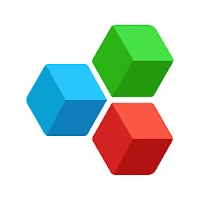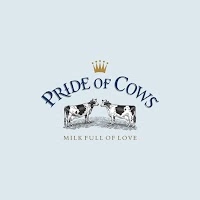APK4Fun collected total 24 versions for Stride APK (com.atlassian.stride). You could download one of the legacy or old version of it.
Stride App Version History
-
Stride v1.23.2.011 APK (Latest Version APK)
► Updated: July 19, 2018
► What's New in Version 1.23.2.011:
Fixed: A crash with the open conversations screen.
Fixed: The focus mode header UI bug in the open conversations screen.
Fixed: A bug with user being left on a call after being removed from it. -
Stride v1.22.2.020 APK (Old Version APK)
► Updated: July 12, 2018
► What's New in Version 1.22.2.020:
New!
Add actions and decisions while you're on the go. Tap the action or decision icon and type your message.
Improved
When you're focusing, your chats list turns a light shade of purple now.
You can check a teammate's status when you're typing their mention name.
Fixed
You got multiple notifications for the same message.
Some people got logged out when they didn't use the app for a few weeks.
When you viewed a status in a teammate's profile card, the status wasn't always right. -
Stride v1.21.6.012 APK (Old Version APK)
► Updated: June 28, 2018
► What's New in Version 1.21.6.012:
Improved
You can now tap off-screen indicators to scroll you to your next unread chat.
It's faster to open a chat now.
Fixed
Notifications sounds weren't working quite right on Oreo.
A few other issues. -
Stride v1.20.2.006 APK (Old Version APK)
► Updated: June 7, 2018
► What's New in Version 1.20.2.006:
Improved
When you sort your chats list by drag and drop, you can now show rooms and direct messages together in the chats list. To try it out, open the left drawer and sort your chats under Chat list sorting.
Fixed
When you uploaded files from the paperclip or the photo gallery, the progress bar didn't show any progress. -
Stride v1.18.1.008 APK (Old Version APK)
► Updated: May 2, 2018
► What's New in Version 1.18.1.008:
New!
You've got—email notifications! We're rolling them out this week. To change your notification settings, tap Notifications in the left drawer.
Fixed
When you joined a chat, you weren't taken to the latest message.
The keyboard stuck around if you closed a chat after starting to edit a message.
We now remove any notifications you've already seen in the desktop app.
A few crashes. -
Stride v1.17.1.011 APK (Old Version APK)
► Updated: April 19, 2018
► What's New in Version 1.17.1.011:
New!
Stride Meetings has picture-in-picture. While you're in a meeting, minimize the video to thumbnail size to get back to chatting.
Improved
The in-app notifications are way better. They'll show formatting, emoji 😀, and more!
Fixed
Chats wouldn't close after you swiped them away.
You couldn't join a chat from a notification.
When you joined a meeting from a notification, the app crashed. ☹️
You got the same notifications twice and notifications for the chat you were viewing. -
Stride v1.16.2.015 APK (Old Version APK)
► Updated: April 5, 2018
► What's New in Version 1.16.2.015:
New!
Drag and drop your chats in any order you like. First, go to Settings > Chat list sorting and pick Drag and drop. Then, head back to your chats list and drag and drop to your heart's content!
Join a Stride meeting without being logged in. Just download the app and tap a stride.video link from anywhere to go directly to the meeting.
Improved
Notifications are more reliable.
Fixed
The screen rotation got a little wonky when you were searching for rooms or people. -
Stride v1.15.1.008 APK (Old Version APK)
► Updated: March 28, 2018
► What's New in Version 1.15.1.008:
New!
It's now possible to mark a message as unread! Save your place and catch up when you're ready. Press a message and tap Mark as unread.
Improved
Accidentally closed a chat? Now you can undo that.
You can now join a meeting without being logged in. Enjoy!
Type a link in your message and we'll link it for you auto-magically.
Format one or more words you're typing as code, or strike through them. Press and select the words, then choose from the menu.
Fixed
A couple of crashes. -
Stride v1.14.4.015 APK (Old Version APK)
► Updated: March 23, 2018
► What's New in Version 1.14.4.015:
Improved
Open up a chat with yourself for the first time to see a new look and get ideas on how to use this chat.
Fixed
The list of people was blinking when you mentioned someone while in landscape view.
You got an error when you viewed a snapshot of a message from search results.
A crash when viewing the app in a right-to-left language.
Working on it
We've been hearing that quick replies aren't sending your replies, so we've disabled them while we dig into and fix the problem. -
Stride v1.13.0.002 APK (Old Version APK)
► Updated: February 14, 2018
► What's New in Version 1.13.0.002:
New!
No more scrolling to find where you left off reading. Tap Unread messages at the top of a chat to jump up to messages you haven't read.
Fixed
When you typed someone's name in the People search and we couldn't find them, we just showed you a blank screen.
If you opened a chat while a message was incoming, that message sometimes didn't show up.
The long press menu on really long messages was appearing off the screen.
A few crashes and other bugs. -
Stride v1.12.3.011 APK (Old Version APK)
► Updated: February 12, 2018
► What's New in Version 1.12.3.011:
New!
Your chats are now sorted by recent activity. To see all your options for sorting your chats list, open the left drawer and tap List sorting.
Fixed
Some notifications weren't getting sent.
A few crashes. -
Stride v1.11.1.006 APK (Old Version APK)
► Updated: January 25, 2018
► What's New in Version 1.11.1.006:
New!
We gave Stride its own unique notification sound, and we think you'll like it—knock on wood!
Fixed
A crash that was happening when using Meetings. We got that taken care of.
Code blocks were showing up a little too slow in the chat view. We sped them up.
One of the error messages for rooms was sticking around too long. We got it to disappear. -
Stride v1.10.0.005 APK (Old Version APK)
► Updated: January 16, 2018
► What's New in Version 1.10.0.005:
New!
Now you can use Share Actions to share photos, videos, and files to Stride from just about any app.
Fixed:
You could edit and delete messages in archived rooms. That wasn't right. We fixed it.
A few crashes that were happening. We stabilized things for you. -
Stride v1.9.2.005 APK (Old Version APK)
► Updated: December 19, 2017
► What's New in Version 1.9.2.005:
Improved:
Stride bounces right back from spotty connections.
Fixed:
When you resumed a meeting from a notification, the app would crash.
We sent you back in history—chat history, that is— instead of starting you off at the latest message.
When you restarted your phone or updated the app, old notifications were sticking around and showing up twice.
Ending a meeting sent you to a blank screen. Now we take you straight to Stride.
Scrolling through messages is faster. -
Stride v1.8.2.006 APK (Old Version APK)
► Updated: December 19, 2017
► What's New in Version 1.8.2.006:
Improved:
Your teammate's status message, like "wfh" or "in a meeting," shows up at the top of your chat with them.
Fixed:
– Opening a meeting sometimes failed. Yikes! It's working now.
– The badges showing which chats have new messages were off the screen.
– Your mobile notification setting was shown as off instead of on by default.
– The number of new messages shown for chats was sometimes wrong.
– When you were focused, we showed you some notifications by mistake.
– A few crashes.