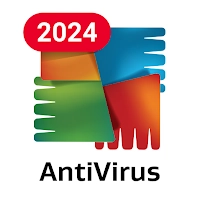Screenshot Touch APK Version History
A Free Tools App By Daejeong Kim
![]() Downloads: 599 Updated: August 3, 2021
Downloads: 599 Updated: August 3, 2021
APK4Fun collected total 28 versions for Screenshot Touch APK (com.mdiwebma.screenshot). You could download one of the legacy or old version of it.
Screenshot Touch App Version History
-
Screenshot Touch v1.9.1 APK (Latest Version APK)
► Updated: August 3, 2021
► What's New in Version 1.9.1:
[1.9.1]
- Update translation
[1.9.0]
- Improve recording
* Include internal media sound from Android 10 or Higher
* support HEVC(H.265 encoder) from Android 7 or Higher
- Improve shortcut feature (Add start/stop recording)
- Improve billing
[1.8.9]
- Support Android 10 compatibility
- Improve stability -
Screenshot Touch v1.9.0 APK (Old Version APK)
► Updated: March 8, 2021
► What's New in Version 1.9.0:
[1.9.0]
- Improve recording
* Include internal media sound from Android 10 or Higher
* support HEVC(H.265 encoder) from Android 7 or Higher
- Improve shortcut feature (Add start/stop recording)
- Improve billing
[1.8.9]
- Support Android 10 compatibility
- Improve stability -
Screenshot Touch v1.8.9 APK (Old Version APK)
► Updated: December 6, 2020
► What's New in Version 1.8.9:
[1.8.9]
- Support Android 10 compatibility
- Improve stability -
Screenshot Touch v1.8.7 APK (Old Version APK)
► Updated: May 26, 2020
► What's New in Version 1.8.7:
[1.8.7]
- Support dark theme (General > Dark mode)
- Recording settings > New option: "Hidden overlay is located on the left"
[1.8.6]
- New: Photoviewer > Support Video preview
- New: Photoviewer > On the fullscreen
[1.8.5]
- Fix bug that icon disappears when device changed to landscape mode
- Fix crashes
- Fix minor bug in crop page
- Update English translation
[1.8.4]
- Improved capture stability
- More menu > Help & tips -
Screenshot Touch v1.8.6 APK (Old Version APK)
► Updated: April 7, 2020
► What's New in Version 1.8.6:
[1.8.6]
- New: Photoviewer > Support Video preview
- New: Photoviewer > On the fullscreen
[1.8.5]
- Fix bug that icon disappears when device changed to landscape mode
- Fix crashes
- Fix minor bug in crop page
- Update English translation
[1.8.4]
- Improved capture stability
- Fixed some crash
- More menu > Help & tips
[1.8.3]
- Improved toast preview feature(When duration is within 1 second)
[1.8.2]
Use OS default recorder
- General > Low storage warning settings -
Screenshot Touch v1.8.5 APK (Old Version APK)
► Updated: March 30, 2020
► What's New in Version 1.8.5:
[1.8.5]
- Fix bug that icon disappears when device changed to landscape mode
- Fix crashes
- Fix minor bug in crop page
- Update English translation
[1.8.4]
- Improved capture stability
- Fixed some crash
- More menu > Help & tips
[1.8.3]
- Improved toast preview feature(When duration is within 1 second)
[1.8.2]
- Recording settings >
Start recording by long tap when icon position locked
Use OS default recorder
- General > Low storage warning settings -
Screenshot Touch v1.8.4 APK (Old Version APK)
► Updated: March 23, 2020
► What's New in Version 1.8.4:
[1.8.4]
- Improved capture stability
- Fixed some crash
- More menu > Help & tips
[1.8.3]
- Improved toast preview feature(When duration is within 1 second)
[1.8.2]
- Recording settings >
Start recording by long tap when icon position locked
Use OS default recorder
- General > Show a prompt with hardware shortcut
- General > Low storage warning settings -
Screenshot Touch v1.8.3 APK (Old Version APK)
► Updated: March 20, 2020
► What's New in Version 1.8.3:
[1.8.3]
- Improved toast preview feature(When duration is within 1 second)
[1.8.2]
- Recording settings >
Start recording by long tap when icon position locked
Use OS default recorder
- General > Show a prompt with hardware shortcut
- General > Low storage warning settings -
Screenshot Touch v1.8.2 APK (Old Version APK)
► Updated: March 15, 2020
► What's New in Version 1.8.2:
[1.8.2]
- Recording settings >
Start recording by long tap when icon position locked
Use OS default recorder
- General > Show a prompt with hardware shortcut
- General > Low storage warning settings -
Screenshot Touch v1.7.8 APK (Old Version APK)
► Updated: January 29, 2020
► What's New in Version 1.7.8:
[1.7.8]
- Update notification quick tile status to INACTIVE
- Update minors
[1.7.7]
- Fix quick tile status bug from Notification
[1.7.6]
- Fix share button bug at Photoviewer
[1.7.5]
- New Option: Set ignore battery optimizatin
- Create shortcut for recording
- Capture from notification quick settings tile -
Screenshot Touch v1.7.7 APK (Old Version APK)
► Updated: November 13, 2019
► What's New in Version 1.7.7:
[1.7.7]
- Fix quick tile status bug from Notification
[1.7.6]
- Fix share button bug at Photoviewer
[1.7.5]
- New Option: Set ignore battery optimizatin
- Create shortcut for recording
- Capture secured page (Experimental, Only Android 9(Pie))
How to: 1. Android settings > Assit & voice inpput
2. Select Screenshot touch(Capture)
3. Check "Use screenshot"
4. Long press home button
- Capture from notification quick settings tile -
Screenshot Touch v1.7.6 APK (Old Version APK)
► Updated: July 19, 2019
► What's New in Version 1.7.6:
[1.7.6]
Fix share button bug at Photoviewer
[1.7.5]
New Option: Set ignore battery optimizatin
Create shortcut for recording
Capture secured page (Experimental, Only Android 9(Pie))
How to: 1. Android settings > Assit & voice inpput
2. Select Screenshot touch(Capture)
3. Check "Use screenshot"
4. Long press home button
Capture from notification quick settings tile
[1.7.4]
Don't stop bgm when taking game screenshot -
Screenshot Touch v1.7.4 APK (Old Version APK)
► Updated: May 24, 2019
► What's New in Version 1.7.4:
[1.7.4]
Don't stop bgm when taking game screenshot
[1.7.2]
hotfix: Fix toast duration bug
[1.7.1]
Add Rename option at photo viewer
[1.6.9]
Improved App stability
Fixed crashes
[1.6.8]
Fixed crash
[1.6.6]
Improve video recording error handling
New: Water mark position(Center top, Center bottom)
[1.6.5]
Improve video recording
New recording option: stop recording by shaking
New recording option: stop recording by hidden overlay -
Screenshot Touch v1.7.3 APK (Old Version APK)
► Updated: April 24, 2019
► What's New in Version 1.7.3:
[1.7.2]
hotfix: Fix toast duration bug
[1.7.1]
Add Rename option at photo viewer
[1.6.9]
Improved App stability
Fixed crashes
[1.6.8]
Fixed crash
[1.6.6]
Improve video recording error handling
New: Water mark position(Center top, Center bottom)
[1.6.5]
Improve video recording
New recording option: stop recording by shaking
New recording option: stop recording by hidden overlay
Update Android 9.0 Pie compatibility
Support HEIF image format(In-app purchase feature) -
Screenshot Touch v1.7.2 APK (Old Version APK)
► Updated: April 22, 2019
► What's New in Version 1.7.2:
[1.7.2]
hotfix: Fix toast duration bug
[1.7.1]
Add Rename option at photo viewer
[1.6.9]
Improved App stability
Fixed crashes
[1.6.8]
Fixed crash
[1.6.6]
Improve video recording error handling
New: Water mark position(Center top, Center bottom)
[1.6.5]
Improve video recording
New recording option: stop recording by shaking
New recording option: stop recording by hidden overlay
Update Android 9.0 Pie compatibility
Support HEIF image format(In-app purchase feature)