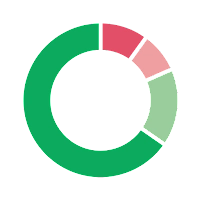VMware Horizon Client APK Version History
A Free Business App By VMware, Inc.
![]() Downloads: 39 Updated: February 9, 2023
Downloads: 39 Updated: February 9, 2023
APK4Fun collected total 21 versions for VMware Horizon Client APK (com.vmware.view.client.android). You could download one of the legacy or old version of it.
VMware Horizon Client App Version History
-
VMware Horizon Client v8.8.1 APK (Latest Version APK)
► Updated: February 9, 2023
► What's New in Version 8.8.1:
• Fixes bug with the display on a second monitor
-
VMware Horizon Client v8.8.0 APK (Old Version APK)
► Updated: January 12, 2023
► What's New in Version 8.8.0:
• Adaptive icon
The Horizon Client icon will now dynamically reshape to match the default icon style on your device. -
VMware Horizon Client v8.7.0 APK (Old Version APK)
► Updated: October 20, 2022
► What's New in Version 8.7.0:
Bug fixes and Security updates
-
VMware Horizon Client v8.6.0 APK (Old Version APK)
► Updated: July 19, 2022
► What's New in Version 8.6.0:
• Geolocation forwarding
If you give Horizon Client permission, Horizon will forward your current location information to the virtual desktop, improving searches and apps that use your location. -
VMware Horizon Client v8.5.0 APK (Old Version APK)
► Updated: April 5, 2022
► What's New in Version 8.5.0:
• Type on Samsung Fold phones
When your Samsung Fold phone is half folded (Flex mode) the Horizon Client can automatically bring up a keyboard for easier input.
• Specify your USB forwarding
Select which USB devices you want to automatically forward. -
VMware Horizon Client v8.4.1 APK (Old Version APK)
► Updated: December 9, 2021
► What's New in Version 8.4.1:
• Multi-monitor display support for Samsung DeX
You can use both your DeX-enabled Samsung device and an external monitor for more virtual desktop real estate.
• Derived credentials update
Updates to the SSL handshake. -
VMware Horizon Client v8.3.0 APK (Old Version APK)
► Updated: July 15, 2021
► What's New in Version 8.3.0:
Better screen mirroring – mirror your Android device across the entire external monitor, not just in the phone or pad aspect. Mouse, touch and pen input will continue to work.
-
VMware Horizon Client v8.2.1 APK (Old Version APK)
► Updated: June 8, 2021
► What's New in Version 8.2.1:
Fixes an issue with Chromeboxes
-
VMware Horizon Client v8.2.0 APK (Old Version APK)
► Updated: March 23, 2021
► What's New in Version 8.2.0:
• Camera rotation in DeX desktop mode - When you use a camera with Horizon Client in DeX desktop mode, the display rotates when you rotate the camera.
• Pen redirection enhancements - With the VMware Blast display protocol, Windows drawing app features, such as variable line thicknesses based on pen pressure and tilt, are supported. -
VMware Horizon Client v8.1.0 APK (Old Version APK)
► Updated: January 7, 2021
► What's New in Version 8.1.0:
• Bug fixes
-
VMware Horizon Client v8.0.5 APK (Old Version APK)
► Updated: October 15, 2020
► What's New in Version 8.0.5:
• Android 11 (R) support
• Support for two external displays with a Chromebook
• Bug fixes -
VMware Horizon Client v8.0.0 APK (Old Version APK)
► Updated: August 11, 2020
► What's New in Version 8.0.0:
• Print from your Android device
• Improved support for IPv6
• Compatibility with OPSWAT Agent -
VMware Horizon Client v5.4.1 APK (Old Version APK)
► Updated: March 20, 2020
► What's New in Version 5.4.1:
Invalid server error fix
Fixes an issue that blocks connections to older versions of the Unified Access Gateway (UAG). -
VMware Horizon Client v5.3.0 APK (Old Version APK)
► Updated: December 12, 2019
► What's New in Version 5.3.0:
• Improved error handling
The Horizon Client handles website forwarding more seamlessly.
• Multimonitor support for Chromebooks
Fixes full-screen display issues with a second monitor attached to your Chromebook. -
VMware Horizon Client v5.2.0 APK (Old Version APK)
► Updated: September 17, 2019
► What's New in Version 5.2.0:
• Dark mode
You can use Horizon Client for Android in dark mode on Android Q and later devices.
• Configure with the VMware Workspace ONE UEM or Google Admin console
You can use the VMware Workspace ONE UEM or the Google Admin console to configure application settings on enrolled Chromebook devices, including display scaling, screen resolution, and multiple-monitor mode.