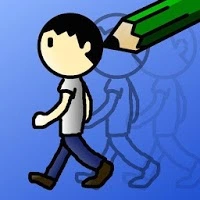MS Paint Classic APK Version History
A Free Art & Design App By Tec Droid
![]() Downloads: 77 Updated: March 20, 2019
Downloads: 77 Updated: March 20, 2019
APK4Fun collected total 9 versions for MS Paint Classic APK (com.games.tecdroid.mspaintclassic). You could download one of the legacy or old version of it.
MS Paint Classic App Version History
-
MS Paint Classic v1.0.10 APK (Latest Version APK)
► Updated: March 20, 2019
► What's New in Version 1.0.10:
Updates:
1.0.10:
Choose the name and directory where you want to save your images;
Vertical/portrait mode;
Brush size option;
Copy/Paste option;
Paste image from url;
Online gallery with various images and categories;
Local gallery with easy access to images created;
More colors and tools;
Main menu with options: open, save, undo, redo, zoom, clean.
Tools panel with options: selection image, pencil, brush, paint, spray, palette of colors. -
MS Paint Classic v1.0.8.1 APK (Old Version APK)
► Updated: February 1, 2019
► What's New in Version 1.0.8.1:
Updates:
1.0.8:
Copy/Paste option;
Paste image from url;
Online gallery with various images and categories;
Local gallery with easy access to images created;
More colors and tools;
Infinite possibility of colors;
New functionality to move and resize the drawing area;
Bug fixing.
1.0:
Main menu with options: open, save, undo, redo, zoom, clean.
Tools panel with options: selection image, pencil, brush, paint, spray, an others.
Panel with palette of colors. -
MS Paint Classic v1.0.8 APK (Old Version APK)
► Updated: January 26, 2019
► What's New in Version 1.0.8:
Updates:
1.0.8:
Copy/Paste option;
Paste image from url;
Online gallery with various images and categories;
Local gallery with easy access to images created;
More colors and tools;
Infinite possibility of colors;
New functionality to move and resize the drawing area;
Bug fixing.
1.0:
Main menu with options: open, save, undo, redo, zoom, clean.
Tools panel with options: selection image, pencil, brush, paint, spray, an others.
Panel with palette of colors. -
MS Paint Classic v1.0.7 APK (Old Version APK)
► Updated: January 9, 2019
► What's New in Version 1.0.7:
Updates:
1.0.7:
Online gallery with coloring pictures;
Local gallery with easy access to images created;
Various images and categories in the catalog;
More colors and tools;
Set color options (infinite possibility of colors);
New functionality to move and resize the drawing area;
Bug fixing.
1.0:
Main menu with options: open, save, undo, redo, zoom, clean.
Tools panel with options: selection image, pencil, brush, paint, spray, an others.
Panel with palette of colors. -
MS Paint Classic v1.0.6 APK (Old Version APK)
► Updated: January 6, 2019
► What's New in Version 1.0.6:
Updates:
1.0.6:
Online gallery with coloring pictures;
Various images and categories in the catalog;
More colors;
New tools;
Set color options (infinite possibility of colors);
New functionality to move and resize the drawing area;
New options in the color palette;
Bug fixing.
1.0:
Main menu with options: open, save, undo, redo, zoom, clean.
Tools panel with options: selection image, pencil, brush, paint, spray, an others.
Panel with palette of colors. -
MS Paint Classic v1.0.5 APK (Old Version APK)
► Updated: January 2, 2019
► What's New in Version 1.0.5:
Updates:
1.0.5:
More colors;
New tools;
Set color options (infinite possibility of colors);
New functionality to move the drawing area;
New functionality to resize and set drawing canvas size;
New options in the color palette;
Reduced size of menus;
Bug fixing.
1.0:
Main menu with options: open, save, undo, redo, zoom, clean.
Tools panel with options: selection image, pencil, brush, paint, spray, an others.
Panel with palette of colors. -
MS Paint Classic v1.0.4 APK (Old Version APK)
► Updated: December 29, 2018
► What's New in Version 1.0.4:
1.0:
Main menu with options: open, save, undo, redo, zoom, clean.
Tools panel with options: selection image, pencil, brush, paint, spray, an others.
Panel with palette of colors.
Updates:
1.0.4:
New options in the color palette.
Reduced size of menus,
Increase the space of the drawing area.
Selection of palette colors without closing menus and drawing tools.
1.0.3:
Bug fixing.
1.0.2:
Improvements in zoom functionality.
1.0.1:
Compatibility bug fix. -
MS Paint Classic v1.0.1 APK (Old Version APK)
► Updated: December 24, 2018
► What's New in Version 1.0.1:
1.0:
Main menu with options: open, save, undo, redo, clean.
Tools panel with options: selection image, pencil, brush, paint, spray, an others.
Panel with palette of colors.
Updates:
1.0.2:
Improvements in zoom functionality.
1.0.1:
Compatibility bug fix. -
MS Paint Classic v1 APK (Old Version APK)
► Updated: December 10, 2018
► What's New in Version 1:
Main menu with options: open, save, undo, redo, clean.
Tools panel with options: selection image, pencil, brush, paint, spray, an others.
Panel with palette of colors.