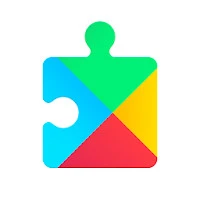XBrowser APK Version History - Page 2
A Free Communication App By byteman.su
![]() Downloads: 428 Updated: October 28, 2023
Downloads: 428 Updated: October 28, 2023
APK4Fun collected total 76 versions for XBrowser APK (com.xbrowser.play). You could download one of the legacy or old version of it.
XBrowser App Version History - Page 2
-
XBrowser v4.2.1 APK (Latest Version APK)
► Updated: October 28, 2023
► What's New in Version 4.2.1:
- Optimize autofill to solve the problem that autofill does not work on some pages.
- Solve the problem of repeated jump refreshing of some pages in super cache mode.
- Solve the problem that some Grease Monkey scripts can not run normally.
- Solve the problem of crash in some cases.
- Updated Russian translation, thanks to Timofey Lisunov
- Added Spanish language support,thanks to Leonardo Gil -
XBrowser v3.7.0 APK (Old Version APK)
► Updated: November 15, 2021
► What's New in Version 3.7.0:
- Upgrade to Android API Level 30 for more security.
- Built-in forced page zoom feature (Browser settings >> Advanced settings)
- Fixed the downloading error caused by the built-in downloader when resuming the breakpoint transfer in some cases.
- New option to automatically clean browser cache (browser settings "Advanced Settings"), improve page rendering performance.
- Add new website setting option "Disable write to clipboard". -
XBrowser v3.6.8 APK (Old Version APK)
► Updated: October 27, 2021
► What's New in Version 3.6.8:
- Add overwrite and merge options for importing bookmarks.
- Solve the problem that the QR code cannot be generated under Android11
- Solve the problem that the QR code in webpage can not be recognized under Android11.
- Support generating QR code and saving it to photo album. -
XBrowser v3.6.7 APK (Old Version APK)
► Updated: October 15, 2021
► What's New in Version 3.6.7:
- Fix the crash caused by the clipboard being blocked in some cases.
- Fix the conflict caused by the same script @namespace meta field
- Optimize video sniffing, solve the problem of not getting the correct video url in some cases. -
XBrowser v3.6.6 APK (Old Version APK)
► Updated: September 15, 2021
► What's New in Version 3.6.6:
- Optimize the compatibility issue of strong AD blocking, and solve the blank page problem caused by some cases.
- Optimize horizontal video gestures to reduce misuse, fast forward/fast rewind more convenient and intuitive.
- Optimize video sniffing, solve the problem that manual sniffing can not work in some cases.
- Solve the problem that some devices cannot save tabs in some cases.
- Update Arabic translation,thanks to Ali Alnajafi -
XBrowser v3.6.5 APK (Old Version APK)
► Updated: September 7, 2021
► What's New in Version 3.6.5:
- Optimize performance, solve the problem of lagging when switching between too many tabs
- Solve the problem of opening too many tabs to slow down the startup
- Fixed an issue that caused confusing tabs
- Improve stability and resolve crashing issues in some cases
- Added support for Grease Monkey script API to improve the compatibility of Grease Monkey scripts
- Updated Russian translation. Thanks to Timofey Lisunov
- Updated German translation . Thanks to Mario Garagozzo -
XBrowser v3.6.4 APK (Old Version APK)
► Updated: August 22, 2021
► What's New in Version 3.6.4:
- New website setting option "Allow background playback"
- New ad blocking setting option "Block pop-ups"
- Fix the problem of confusing tabs in some cases
- Fix the problem that causes the website verification code to fail
- Optimize video sniffing, improve video sniffing success rate and compatibility.
- Update Russian translation,thanks to Timofey Lisunov. -
XBrowser v3.6.3 APK (Old Version APK)
► Updated: August 2, 2021
► What's New in Version 3.6.3:
- Support long press page back button to show back history
- Refactor the interactive experience of video sniffing to make automatic sniffing more convenient .
- Optimize the problem that some websites cannot use gestures to fast forward/fast rewind and multiply speed when playing videos in full screen.
- Restore the favicon when restoring tabs to make the tab list more intuitive -
XBrowser v3.6.2 APK (Old Version APK)
► Updated: July 16, 2021
► What's New in Version 3.6.2:
- Patch: Urgent fix for some device crashes that existed in build 561
- Menu "Add Favorite" option supports displaying the status of favorites (New Bookmark / Bookmarked)
- New website setting option "Do not log history under this domain"
- New website setting option "Disable requesting device location"
- Optimize the prompt message (open the application, get device location), more lightweight to avoid disturbance. -
XBrowser v3.6.1 APK (Old Version APK)
► Updated: June 25, 2021
► What's New in Version 3.6.1:
- Bookmarks directory supports locking/unlocking to enhance privacy (Long press on directory to see the options).
- History support unlocked access (Browser setting>Security and Privacy>Unlock required to view History)
- New quick gestures "switch search engine","open bookmark" etc
- Fixed the issue that the disable remember password option does not work.
- Fixed an issue that caused crashes in some cases in the previous version.
- Update Arabic translation,thanks to Ali Alnajafi. -
XBrowser v3.6.0 APK (Old Version APK)
► Updated: June 15, 2021
► What's New in Version 3.6.0:
- Refactor the smart form filling and remember password features. More efficient and accurate
- Support adding multiple custom search engines.
- Support long press on the home page search box to quickly switch search engines
- Support for setting desktop mode for individual websites.
- Fixed an issue that caused multi-tab confusion.
- Fixed the problem that external html files could not be opened through this browser. -
XBrowser v3.5.8 APK (Old Version APK)
► Updated: May 11, 2021
► What's New in Version 3.5.8:
- Custom home page background, home page icon, and header image support to select cropping area
- Fix the problem of not being able to set HD homepage background image.
- Solve the running lag problem caused by restoring web page forward and backward history in the previous version
- Optimize data synchronization to solve the synchronization failure caused by some cases
- Update Russian translation,thanks to Timofey Lisunov.
- Update Arabic translation,thanks to Ali Alnajafi -
XBrowser v3.5.7 APK (Old Version APK)
► Updated: May 2, 2021
► What's New in Version 3.5.7:
-Restore the forward and backward history when restore the web page.
-Fixed a crash caused by disabling the clipboard under android 11.
-Fixed the issue of crashes caused by downloading pictures in some cases
-Fixed the crash caused by downloading resource files
-Fixed the problem that the search bar could not recognize search keywords in some cases. -
XBrowser v3.5.6 APK (Old Version APK)
► Updated: April 4, 2021
► What's New in Version 3.5.6:
New option to allow set to public download directory .
Fix the problem that the synchronization of some setting options fails
Optimize the problem that the URL suggestion title is not visible in dark mode.
Update Russian translation,thanks to Timofey Lisunov.
Update Arabic translation,thanks to Ali Alnajafi -
XBrowser v3.5.5 APK (Old Version APK)
► Updated: March 19, 2021
► What's New in Version 3.5.5:
- Optimize the manual adjustment of bookmark order interaction, more convenient and intuitive operation
- Fix the problem that manual adjustment of bookmark order does not take effect in some cases.
- Support bookmark item "set top/cancel top" operation.
- Detect insecure https connections by default to improve browsing security.
- New option "Chrome Remote Debug" (advanced settings)