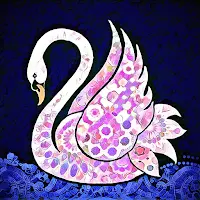Concepts APK Version History
A Free Art & Design App By TopHatch, Inc.
![]() Downloads: 968 Updated: April 27, 2023
Downloads: 968 Updated: April 27, 2023
APK4Fun collected total 64 versions for Concepts APK (com.tophatch.concepts). You could download one of the legacy or old version of it.
Concepts App Version History
-
Concepts v2023.04.7 APK (Latest Version APK)
► Updated: April 27, 2023
► What's New in Version 2023.04.7:
2023.4 - FIRST TIME SETUP
- If you’re just starting your journey with Concepts, we’ve added a first time setup menu to help you get your bearings.
- Fixed an issue where layer thumbnails turned blank after toggling visibility
Read more at https://concepts.app/android/roadmap. If you appreciate what we’re doing, send us feedback or leave a review! -
Concepts v2023.03.3 APK (Old Version APK)
► Updated: March 20, 2023
► What's New in Version 2023.03.3:
2023.3 - OVERLAY MENUS + BUG FIXING
- Menus have been moved and reorganized to be less obstructive and keep you better in flow. More to come.
- Fixed an issue where initiating system menus with finger gestures caused unwanted strokes on canvas.
Read more at https://concepts.app/android/roadmap. If you appreciate what we’re doing, send us feedback or leave a review! -
Concepts v2023.01.9 APK (Old Version APK)
► Updated: February 9, 2023
► What's New in Version 2023.01.9:
2023.1 - SNAP & MEASUREMENT IMPROVEMENTS
- Snap-while-drawing is easier than ever – if you make a mistake, just retrace your steps. Measured lines are more accurate, too.
- Bug fixes and improvements to measurement.
Read more at concepts.app/roadmap. If you appreciate what we’re doing, send us feedback or leave a review! -
Concepts v2023.01.4 APK (Old Version APK)
► Updated: January 23, 2023
► What's New in Version 2023.01.4:
2023.1 - SNAP & MEASUREMENT IMPROVEMENTS
- Snap-while-drawing is easier than ever – if you make a mistake, just retrace your steps. Measured lines are more accurate, too.
- Bug fixes and improvements to measurement.
Read more at concepts.app/roadmap. If you appreciate what we’re doing, send us feedback or leave a review! -
Concepts v2022.12.9 APK (Old Version APK)
► Updated: December 20, 2022
-
Concepts v2022.10.9 APK (Old Version APK)
► Updated: October 28, 2022
► What's New in Version 2022.10.9:
2022.10 - HSL & RGB COLOR WHEELS, NEW LOGO
- Two brand new color wheels! HSL & RGB color sliders give unlimited control throughout the spectrum. Tap the active color and choose either one to get started.
- We wanted to capture our infinitely flexible sketching experience in a new logo. Read our blog to learn more behind the idea.
If you appreciate our progress, please leave a great review or send us your feedback. Visit concepts.app/android/roadmap to see what’s next! -
Concepts v2022.07.8 APK (Old Version APK)
► Updated: August 26, 2022
► What's New in Version 2022.07.8:
2022.7 - TEXT TOOL
- Add short labels to your drawing with the Text tool, found in the Tools section of the Brush Menu. Just tap on the canvas to add a new label. While it’s selected, change the color with the color wheel or use transforms to skew into perspective.
- Group selected items together for faster selections later
- Snap improvements
If you like what we’re doing, please leave a great review or send us your feedback. Visit concepts.app/android/roadmap to see what we’re working on next! -
Concepts v2022.07.4 APK (Old Version APK)
► Updated: July 29, 2022
► What's New in Version 2022.07.4:
2022.7 - TEXT TOOL
- Add short labels to your drawing with the Text tool, found in the Tools section of the Brush Menu. Just tap on the canvas to add a new label. While it’s selected, change the color with the color wheel or use transforms to skew into perspective.
- Group selected items together for faster selections later
- Snap improvements
If you like what we’re doing, please leave a great review or send us your feedback. Visit concepts.app/android/roadmap to see what we’re working on next! -
Concepts v2022.04.11 APK (Old Version APK)
► Updated: June 20, 2022
► What's New in Version 2022.04.11:
2022.4 - SNAP WHILE EDITING, AUTO-COMPLETE & MORE
-Snap: While Editing connects your selections and shape guides to the grid
-Snap: Auto-complete will quickly show and connect to nearby intersections as you sketch
-Jessika’s Brush Pack includes interior elements for floor and wall surfaces
If you appreciate our progress, please leave a great review or send us your feedback. Visit concepts.app/android/roadmap to see what we’re working on next! -
Concepts v2022.04.10 APK (Old Version APK)
► Updated: June 1, 2022
► What's New in Version 2022.04.10:
2022.4 - SNAP WHILE EDITING, AUTO-COMPLETE & MORE
-Snap: While Editing connects your selections and shape guides to the grid
-Snap: Auto-complete will quickly show and connect to nearby intersections as you sketch
-Jessika’s Brush Pack includes interior elements for floor and wall surfaces
If you appreciate our progress, please leave a great review or send us your feedback. Visit concepts.app/android/roadmap to see what we’re working on next! -
Concepts v2022.04.9 APK (Old Version APK)
► Updated: May 9, 2022
► What's New in Version 2022.04.9:
2022.4 - SNAP WHILE EDITING, AUTO-COMPLETE & MORE
-Snap: While Editing connects your selections and shape guides to the grid
-Snap: Auto-complete will quickly show and connect to nearby intersections as you sketch
-Jessika’s Brush Pack includes interior elements for floor and wall surfaces
If you appreciate our progress, please leave a great review or send us your feedback. Visit concepts.app/android/roadmap to see what we’re working on next! -
Concepts v2022.04.8 APK (Old Version APK)
► Updated: May 6, 2022
► What's New in Version 2022.04.8:
2022.4 - SNAP WHILE EDITING, AUTO-COMPLETE & MORE
-Snap: While Editing connects your selections and shape guides to the grid
-Snap: Auto-complete will quickly show and connect to nearby intersections as you sketch
-Jessika’s Brush Pack includes interior elements for floor and wall surfaces
If you appreciate our progress, please leave a great review or send us your feedback. Visit concepts.app/android/roadmap to see what we’re working on next! -
Concepts v2022.04.6 APK (Old Version APK)
► Updated: April 29, 2022
► What's New in Version 2022.04.6:
2022.4 - SNAP WHILE EDITING, AUTO-COMPLETE & MORE
-Snap: While Editing connects your selections and shape guides to the grid
-Snap: Auto-complete will quickly show and connect to nearby intersections as you sketch
-Jessika’s Brush Pack includes interior elements for floor and wall surfaces
If you appreciate our progress, please leave a great review or send us your feedback. Visit concepts.app/android/roadmap to see what we’re working on next! -
Concepts v2022.04.5 APK (Old Version APK)
► Updated: April 22, 2022
► What's New in Version 2022.04.5:
2022.4 - SNAP WHILE EDITING, AUTO-COMPLETE & MORE
-Snap: While Editing connects your selections and shape guides to the grid
-Snap: Auto-complete will quickly show and connect to nearby intersections as you sketch
-Jessika’s Brush Pack includes interior elements for floor and wall surfaces
If you appreciate our progress, please leave a great review or send us your feedback. Visit concepts.app/android/roadmap to see what we’re working on next! -
Concepts v2022.02.12 APK (Old Version APK)
► Updated: March 27, 2022
► What's New in Version 2022.02.12:
2022.2 - ADVANCED TRANSFORMS
- Distort, skew and warp your selections with the four corner handles. Pull one or two handles to adjust the aspect ratio, or tap one or two handles and pinch / spread / pull to activate the more advanced transforms.
- Tap through the Interests list in your Account screen to help us better understand your needs.
Next up, Snap While Editing! If you appreciate our progress, please leave a great review or send us your feedback.